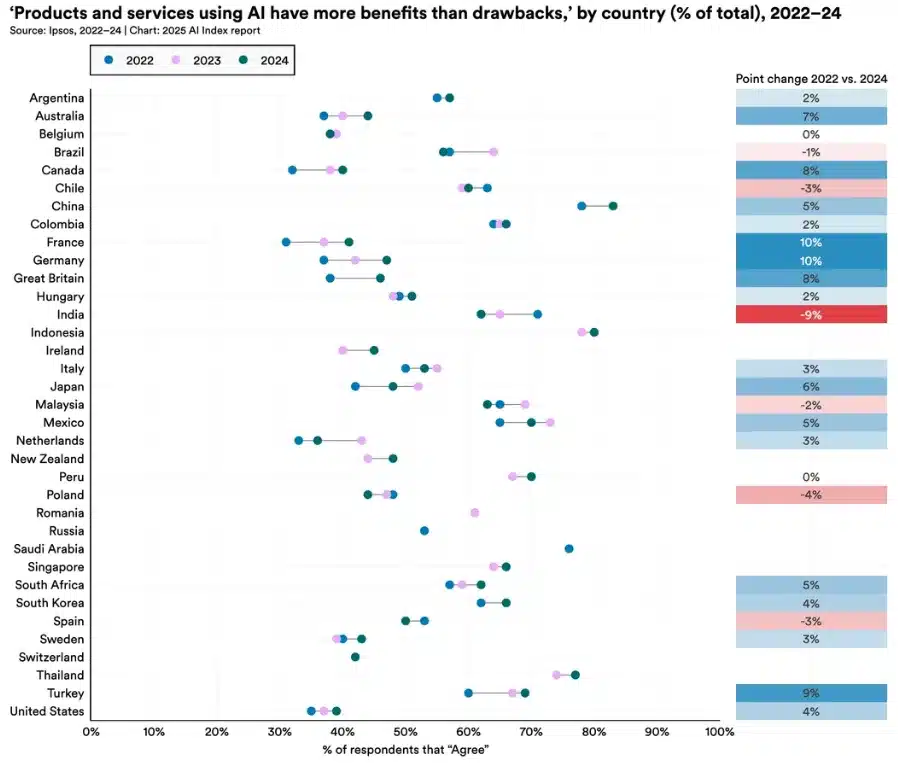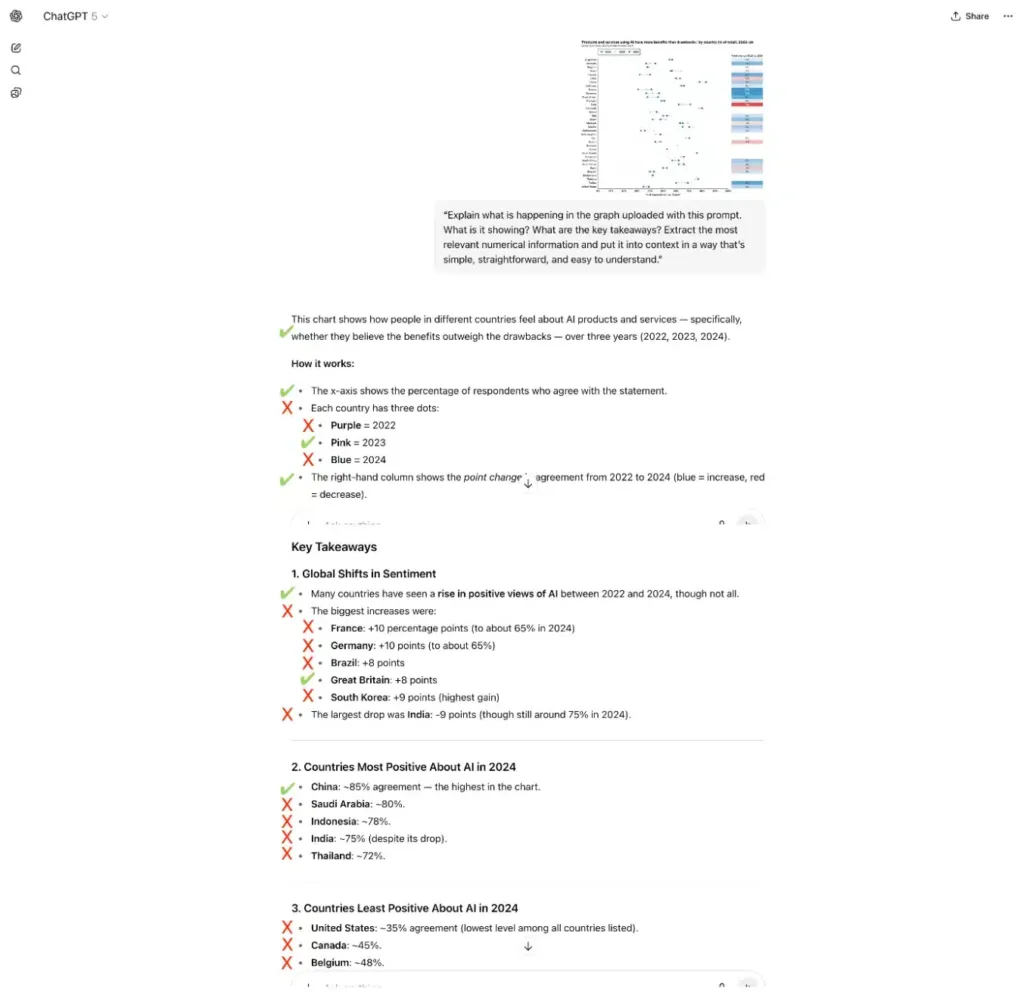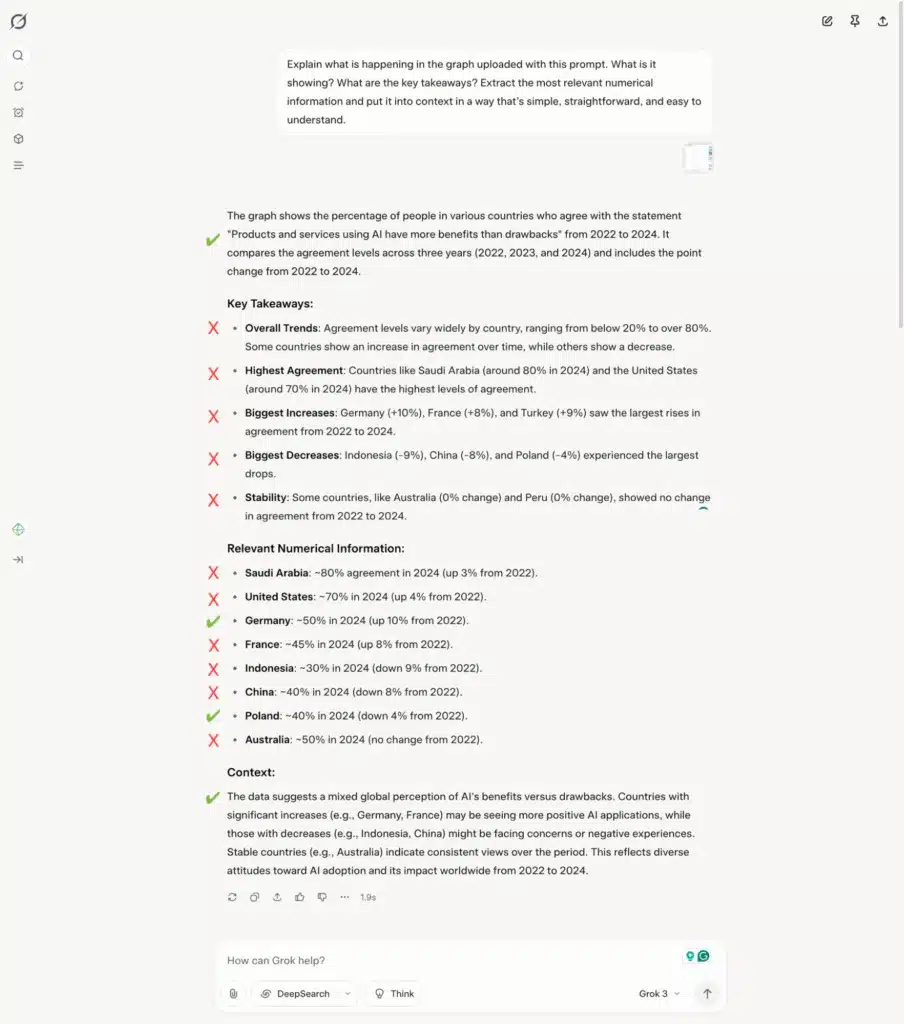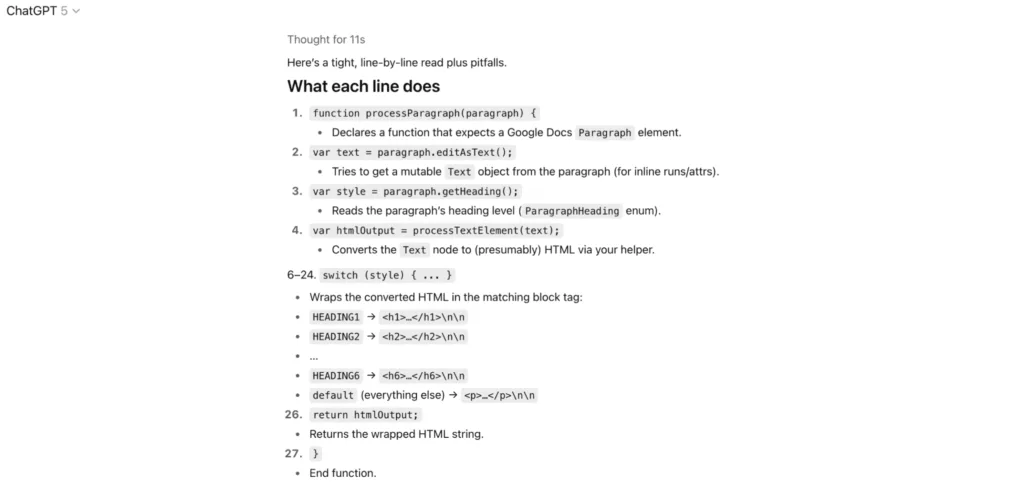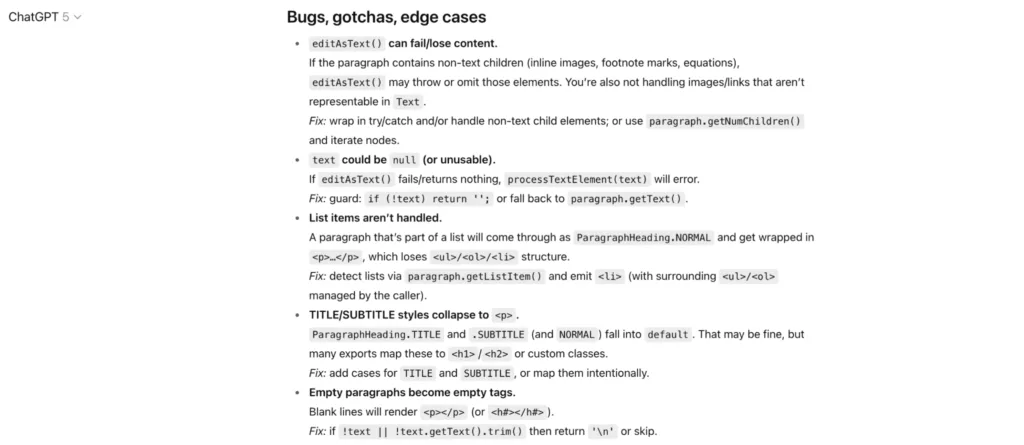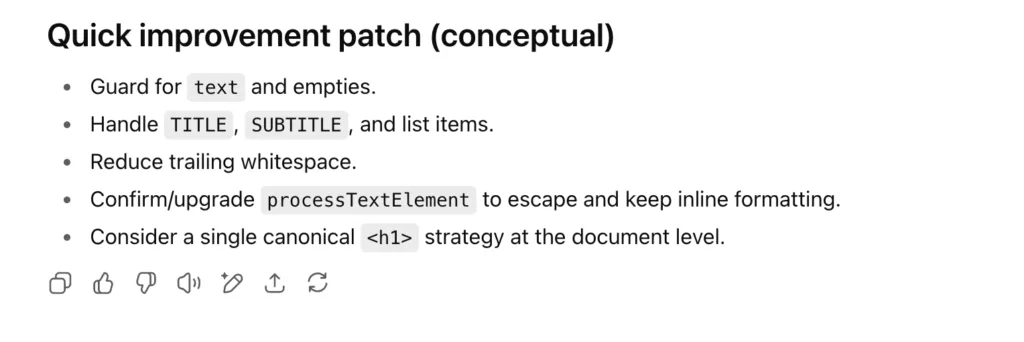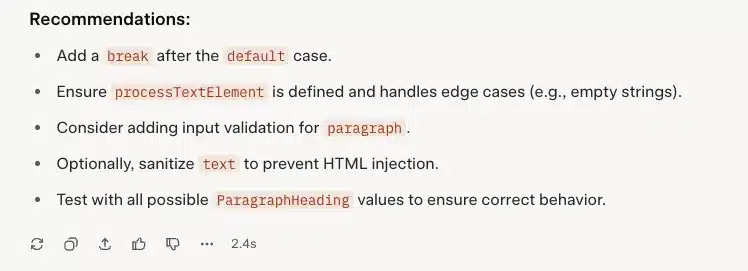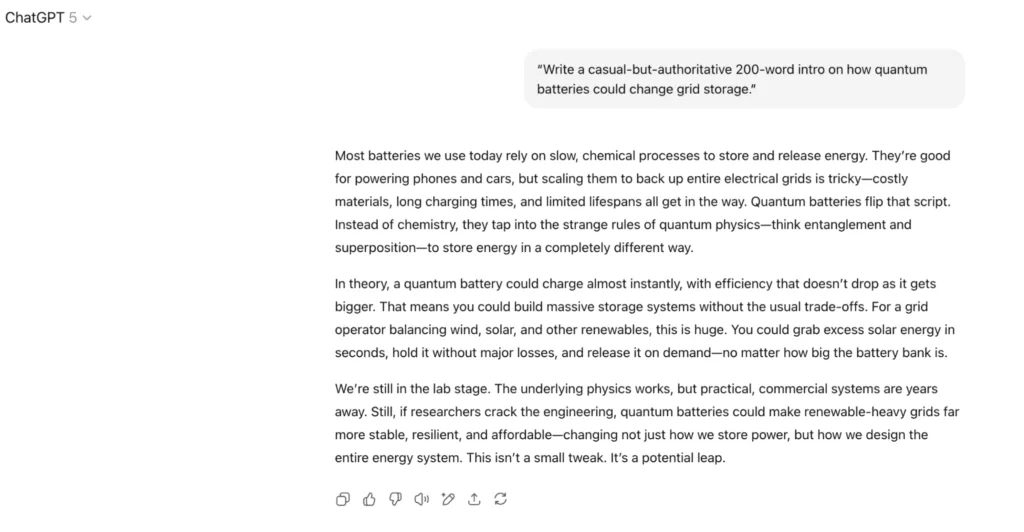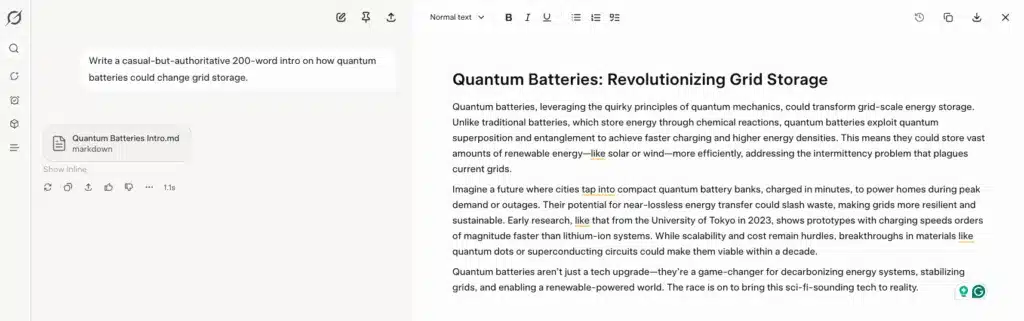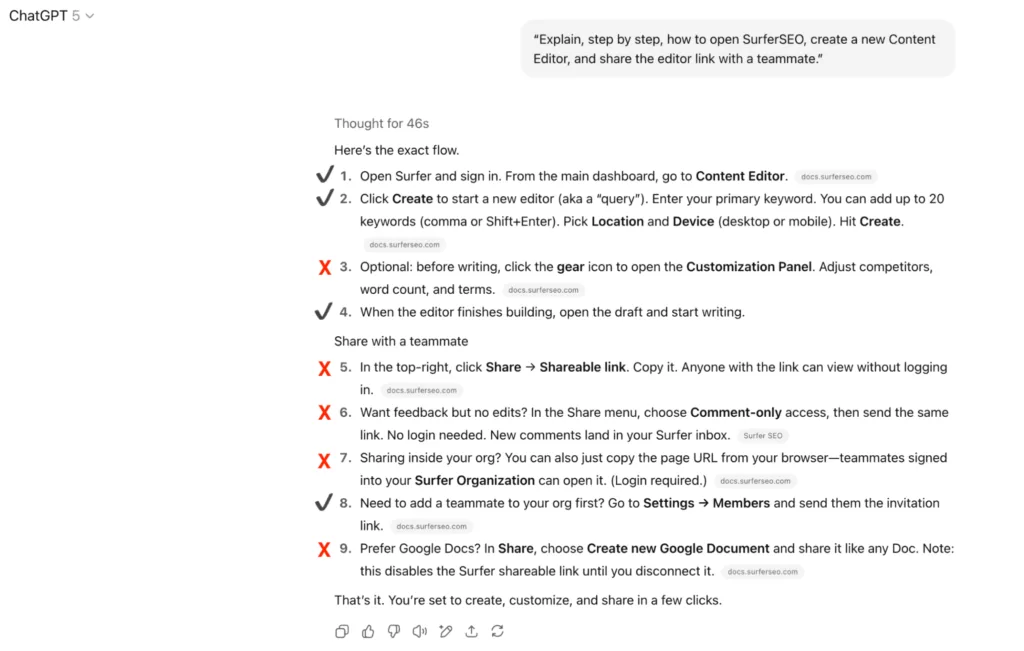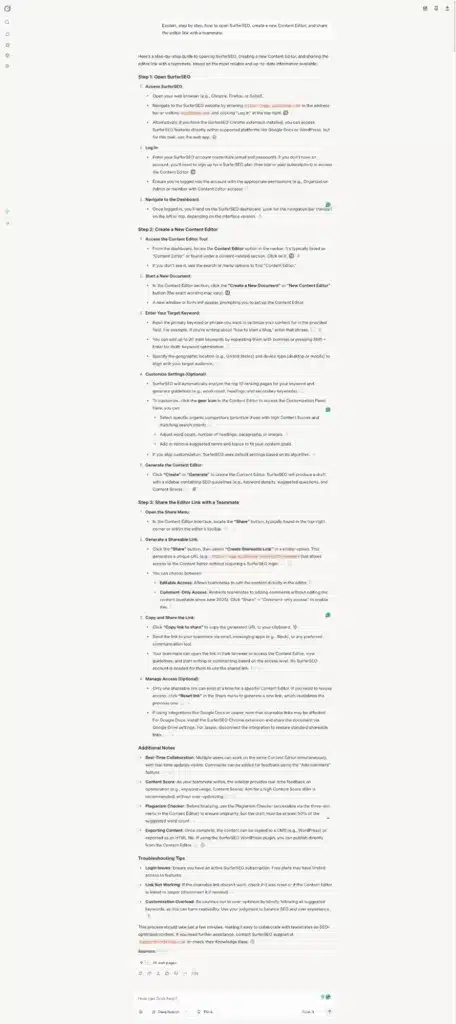If you’re a blogger, the use of AI is no longer optional.
A recent Databox survey shows that 70% of active bloggers now lean on an AI assistant to draft, polish, or illustrate their posts.
There are tons of different AI models on the market, but two of the most popular choices are ChatGPT from OpenAI and Grok from xAI.
Still, the question remains: which assistant saves you the most time and headaches?
In this article, we explore each platform from multiple angles to find the answer.
Read on for an in-depth comparison of ChatGPT 5 vs. Grok.
Final Verdict: Grok Or ChatGPT?
After lining up costs, context limits, live-data skills, and plugin depth, here are the main takeaways:
- ChatGPT lets you standardize workflows and create custom projects. Grok doesn’t.
- The quality of images generated with ChatGPT tends to be better than Grok.
- Total cost of ownership is less for ChatGPT than Grok.
- Grok is better suited for real-time news updates than ChatGPT.
- Both platforms can write well, but they act as a starting point, not an endpoint.
- Both platforms work well for both reading and writing code.
- Both platforms hallucinate when providing instructions and performing deep research.
- Neither platform is ideal for pulling stats from visual charts.
- GPT-5 is a new release, and feels more like a money-saver for OpenAI than an upgrade to GPT-4o.
ChatGPT dominates when you need repeatable processes, brand-safe consistency, and automation.
Keep Grok in your back pocket for zero-cost experiments or lightning-fast snapshots of breaking news if you’re willing to pay.
But be ready to verify facts and polish its tone before hitting Publish, regardless of which platform you use to generate content.
And remember: If you don’t have hours to master prompt engineering and plugin chains, ClearBrand has been refining AI workflows since ChatGPT’s launch day. Schedule a call with a ClearBrand SEO Specialist to learn how our team uses these tools to get your brand into AI Overview placements on Google’s first page.
ChatGPT Vs. Grok: Model Background & Release Timeline
When ChatGPT burst onto the scene in November 2022, it rewired the internet almost instantly.
Within two months the chatbot had racked up 100 million monthly active users, the fastest adoption curve of any consumer app in history.
That overnight land-grab transformed AI from a novelty to a non-negotiable tool for every serious publisher, and OpenAI kept its foot on the accelerator.
They released GPT-4 in early 2023, and now, GPT-5 is capable of delivering real-time multimodal responses and a context window of up to 128,000 tokens. Much more than enough runway to keep even research-heavy blog posts on track.
That meteoric rise lit a fire under the competition. And that competition eventually led to the release of Grok.
In November of 2023, Elon Musk’s xAI launched Grok, trained on a 200,000-GPU super-cluster and allegedly boasting a one-million-token context window (that’s nearly eight times GPT-5’s headroom).
The technical details sound cool, but they raise questions: is GPT-5 as powerful as the headlines make it out to be? And which of these heavyweights should power your editorial stack?
The rest of this guide breaks down how each platform performs in terms of speed, accuracy, cost, and real-world blogging ability.
Feature Comparison: Capabilities, Tools, and Integrations
Before we dive into hands-on tests, here’s what each platform brings to the table.
ChatGPT is the “OG” of AI tools.
Users who subscribe to the popular Plus plan get a code-interpreter sandbox that crunches spreadsheets, runs unit tests inside chat while coding, and spits out publication-ready charts.
They also get image generation, web search, file upload, and access to tools like Deep Research Mode, which can make it easy to fact-check and verify the content of blogs you’ve written with AI.
To top it off, you get access to two of our favorite features: Custom GPTs and Project Instructions.
Custom GPTs let you create brand-specific assistants you can use to accomplish specific tasks. Projects work similarly, and allow you to create folders with specific files and instructions that GPT refers to whenever you start a new conversation.
These features are fantastic because they allow you to standardize workflows. When used properly, they can help you cut the time it takes to write a top-ranking blog post in half.
Grok AI is the new kid on the block.
It comes with a slightly different toolkit.
Grok is also built to handle deep research and provide real-time intel, but its primary focus is on a few different modes: Search, Think, and Big Brain.
Search Mode lets Grok suck information straight from the firehose. Access to recent Tweets and the open-web index let you pull quotes or stats moments after they hit the timeline. It’s insanely handy for news-cycle blogging and competitor monitoring.
Think Mode slows the model down and leverages its massive context window, so you can theoretically drop a 500-page white paper or an entire competitor sitemap into a single prompt and get a coherent, step-by-step data analysis.
The Big Brain Toggle adds extra inference passes that make Grok better at long-form logical reasoning and coding, which is useful when you’re summarizing academic studies or building a complex script.
What Grok lacks (for now) is a way to keep your workflow consistent.
There are no custom projects or instructions like there are in ChatGPT.
Still, if your blogging strategy relies on fresh data and heavyweight document digestion, Grok’s live search and jumbo context give it an edge ChatGPT-5 can’t quite match (we’ll see if that changes as GPT-5 evolves).
Custom Instructions & Fine-Tuning Flexibility
ChatGPT
ChatGPT is packed with great features, but its killer edge is the ability to create Custom Projects for each client that you can reuse forever.
With the Plus, Team, or Pro plans, you can create custom projects, feed them style guides or SOPs, and lock in custom instructions so each assistant stays on brand with extremely high precision.
At ClearBrand, we use custom projects regularly as part of our own writing process.
For every new client, we spin up one project with custom instructions we use to write blogs and landing pages.
First, it reads competitor articles and extracts ranking factors.
Next, it flips that intel into an SEO-smart outline.
Then, it drafts the first draft of the post inside the same chat thread.
Finally, a human editor steps in to verify facts, sharpen voice, and add nuance.
Posts that start life in this pipeline often land on Google’s front page and inside of AI overviews within weeks.
That said, ChatGPT isn’t coming for your job… at least not yet. That’s because it behaves more like an intern than a replacement for team members, even with the release of GPT-5.
If left unchecked, any AI model will make mistakes. And that’s still true of GPT.
Without careful prompting, it can hallucinate citations, skip steps, or lapse into the bland “AI word-vomit” everyone loves to hate.
Human editors still have to scaffold prompts with a tight outline, verify facts, and tune the output to match their brand voice.
ChatGPT is incredibly fast and occasionally brilliant, but always in need of supervision.
Grok
As of now, Grok can’t match ChatGPT’s ability to automate workflows because it offers no way to create projects with customized instructions.
What it does have is raw muscle.
Flip on Big Brain Mode and the model leverages its one-million-token context window plus extra inference passes to keep every footnote of a massive whitepaper in working memory while it summarizes, refactors code, or answers follow-up questions.
For deep research projects or technical post-mortems, that brute force is gold.
But of course, there’s a catch.
Without custom instructions, you have to reinvent the prompt stack every time you start a new conversation.
This makes it harder to use Grok for a repeatable, assembly-line workflow the way you might with ChatGPT.
API Ecosystem, Pricing & Rate Limits
An API (Application Programming Interface) is simply a set of secure URLs that let your own software talk to the chatbot directly.
With an API you don’t need a browser, and you don’t need to copy-paste the information from a tool into a spreadsheet or document.
An API lets you send the model a prompt in one request, and get the response back in another.
When you connect the API calls with a script, you can mass-generate product descriptions, rewrite every H1 on your site, or bulk-translate 10,000 alt tags, all in the time it takes to grab lunch.
ChatGPT
ChatGPT’s API is the clear leader.
The GPT-5 endpoint costs about $1.25 per million input tokens and $10 per million output tokens.
That works out to a couple of cents to process an average blog paragraph and receive the rewritten version.
OpenAI’s pay-as-you-go plans allow you to start with 60 requests per minute. But high-tier plans offer a higher ceiling that lets you fire 10,000 requests per minute, which is enough to refresh every metadata field on a 100,000-page site in a single lunch break.
Documentation is thorough, libraries exist in every major language, and you can daisy-chain calls with LangChain or Framer to build pipelines that automatically add internal links, generate graphs, or provide daily content reports (although, you’d probably need a developer to help with this).
Grok
Grok’s API is pricier at $3 per million tokens in and $15 per million out.
The documentation covers the basics, but third-party SDKs are sparse. And there’s no equivalent to OpenAI Assistants for managing long-running threads.
The Bottom Line
If you’re automating content at scale (regenerating title tags, creating FAQ blocks, or rewriting legacy posts for freshness), ChatGPT’s cheaper tokens, generous rate limits, and richer tooling make it the only viable pick today.
Grok’s API can be useful for heavyweight research tasks, but the cost-to-throughput ratio and immature ecosystem keep it in niche-tool territory for now.
Next, we’ll stress-test each capability (image generation, code writing, content writing, and more) to see how AI assistance delivers the best results under real blogging pressure.
Hands-On Tests: 6 Prompts That Reveal AI Assistant Performance
Specs and feature lists are nice, but bloggers live and die by output.
Rather than basing this article on pure vibes, we wanted hard proof of which assistant actually helps SEOs write helpful content that ranks.
So we came up with eight simple prompts based on daily editorial chores, like generating a featured image, rewriting code snippets, and distilling complex research into eighth-grade language.
These tests are focused on the exact tasks you and your team tackle before hitting “Publish.”
Here’s how Grok and ChatGPT compare in areas that matter most to bloggers.
Image Generation
To see how each model handles visuals, we asked each bot to handle an identical task:
“Create a 1920 × 1080 photorealistic image of solar panels on snow-capped mountains that can be used as a featured image for a renewable-energy blog.”
Grok
Grok came back first with two images in under ten seconds.
At a glance, they looked pretty striking.
But zooming in revealed significant flaws: solar panels of mismatched sizes, rows that wandered off-axis, and odd surface scratches that no installer would tolerate.
Rapid output? Yes.
But the results feel more like work-in-progress than publication-ready images.
ChatGPT
ChatGPT-5 took about 3 minutes to produce just one image, but the difference in quality was obvious.
The panels sat in tidy, parallel lines; the array stepped naturally with the slope; snow textures held together at full resolution.
The tradeoff was a slight sheen that looks like CGI, but everything else met the brief without triggering a designer’s OCD.
Below you’ll find the single frame image generated by ChatGPT-5.
Compare it against the images from Grok above and judge for yourself, but in our writer’s room, ChatGPT’s cleaner composition would be a much better candidate for the featured-image slot.
Image Analysis
Infographics and white-paper charts are gold mines for bloggers, but only if you can rip the text and stats out quickly.
Instead of hand-typing every label, some SEOs upload an image to an AI assistant, let it run OCR, and then use the results to inform their content.
In general, we wouldn’t recommend doing this (you’ll see why in the results below).
Still, to see which assistant does that kind of grunt work best, we used a single, stripped-down prompt for both ChatGPT and Grok:
“Explain what is happening in the graph uploaded with this prompt. What is it showing? What are the key takeaways? Extract the most relevant numerical information and put it into context in a way that’s simple, straightforward, and easy to understand.”
Below, you can see a copy of the chart we uploaded to each chatbot.
Then, we collected the outputs, compared them, and dropped the side-by-side results here so you can see for yourself.
ChatGPT
This is what we got from ChatGPT.
Inaccurate statements about the graph are marked in red. Accurate statements are marked with green.
Grok
This is what we got from Grok.
Again, inaccurate statements about the graph are marked in red. Accurate statements are marked with green.
The Bottom Line
What we found was sobering.
Neither model delivered anything near a flawless read-out.
ChatGPT-5’s summary captured the graph’s overall trend line and two of three headline figures. However, it sprinkled in “extra” percentages that simply didn’t exist.
Grok was just as bad: every key takeaway it offered was wrong, and the numeric callouts had little resemblance to the chart’s axis values.
In other words, both bots hallucinated.
This is why at ClearBrand, we still pull raw numbers ourselves, then use AI only to rephrase or visualize the insights we’ve already verified.
ChatGPT can speed up the first draft of your commentary when you’re breaking down charts to make them easy for readers to understand. But you must cross-check and verify every stat with multiple sources before hitting Publish.
In its current form, Grok isn’t ready for data extraction at all.
If you need to develop deep contextual understanding about a chart, ChatGPT is the safer bet, but results may vary. In our experience, simpler charts tend to be easier for AI to read.
Whether or not you use AI, be sure to verify any claims you plan to include in your final draft.
Code Writing & Debugging
Even if you never touch the back-end of your site, being able to write and edit a little code can save hours of manual work for SEOs.
At ClearBrand, we lean on Google Apps Script snippets to flip headings from title case to sentence case and strip rich text down to minified HTML.
Depending on the article’s size, this can save hours of manual work.
A fast, reliable AI pair-programmer turns those chores into one-click menu items inside Google Docs.
To see which model plays the better assistant, we ran two tests.
One gauges how well the bot understands existing code; the other asks it to extend that code with a brand-new, blog-friendly feature. Here’s what we found.
Test 1: Can The Bot Explain An Existing Script?
We dropped a 30-line function from one of our Apps Scripts into each model with the following prompt:
“Summarize what this script does, line by line, and flag any potential bugs or edge cases.”
Both models dissected the 30-line function without breaking a sweat, but the way they delivered feedback felt worlds apart.
ChatGPT
ChatGPT opened with a line-by-line breakdown of what each line did. Each point was very thorough, but the tone and language assumed you already speak fluent JavaScript.
It then flagged several concrete issues:
Then it closed with a list of easy-to-add improvements.
Grok
Grok produced a comparable bullet list… almost identical in substance…but much easier for a non-developer to understand:
Solid advice, even though you’d still need basic dev skills to translate it into action.
The Bottom Line
In summary, both bots caught the same bugs. ChatGPT provided greater detail, but used language best understood by developers.
Grok’s explanation used more approachable language, but could still be more accessible for content teams who dabble in code rather than live in it.
The empty-paragraph fix that both chatbots recommended became the springboard for Test 2, where we asked each model to extend the script with a one-click HTML exporter.
Test 2: Can The Bot Extend The Script With A New Feature?
For this test, we kept the prompt focused and practical:
“Please edit this Apps Script so that it can identify and remove empty paragraph tags from the final HTML output. Provide the fully updated script.”
Why this feature? Because it saves us a few minutes we’d otherwise spend finding and deleting empty “<p></p>” tags from our cleaned HTML content.
Here’s what we found when we tested the solution provided by each platform.
ChatGPT
ChatGPT returned a fully refactored script with an added check and a cleanup pass that skips any paragraph node without printable characters.
We pasted the code into Apps Script, clicked Run, and the export came back spotless: not a single orphan <p></p> in the HTML output.
Grok
Grok also compiled the updated script on the first try, but its logic treated two consecutive line breaks as an “empty paragraph,” so it sometimes overlooked spacing issues.
The Bottom Line
A few tweaks to Grok’s conditional fixed it, but the need for extra editing underscored the gap: ChatGPT felt more like a plug-and-play teammate, while Grok still needed a real developer to spot-check edge cases.
Creative Writing
A blog’s first paragraph has one job: hook the reader before hitting the back-button even crosses their mind.
AI can draft an opener in seconds, but no model spits out copy that’s perfect on the first pass.
The real magic happens when rewriting.
In our workflow, we drop the AI draft into Google Docs, pepper it with margin comments (“find a source to back up this stat,” “swap in a concrete example”), then feed those notes back to ChatGPT for round two.
Rinse, repeat, and the piece starts to sound like a seasoned writer instead of a robot clearing its throat.
To measure which assistant gives the stronger launchpad, we asked both systems to complete the same task:
“Write a casual-but-authoritative 200-word intro on how quantum batteries could change grid storage.”
ChatGPT
ChatGPT (GPT-5) came back with 298 words. They used a clear, readable structure, free of jargon, that could be uploaded straight into WordPress.
The tone hit our goal of sounding like an “approachable expert” and the copy flowed logically. You didn’t need to be an expert to spot the through-line.
Grok
Grok delivered similar word count, but used sentences that were too long, contained lots of jargon, and had a few obvious AI-generated sentence structures that we haven’t seen in ChatGPT for months.
The Bottom Line
Both drafts still needed human revision, but ChatGPT’s output met more of Google’s known on-page optimization requirements than Grok’s.
You can use either model to spark ideas fast, then refine them further.
If consistency across dozens of posts matters, ChatGPT’s reusable instructions will turn your prompts into a repeatable process with ease.
Grok is great when you want a more technical first draft. It’s also great at re-writing content you’ve generated with GPT to refine the tone. But be ready to edit heavily for readability by removing em-dashes and adding paragraph breaks, no matter which platform you choose.
Problem Solving & Step-By-Step Instructions
When you publish how-to articles, the gold standard is a bulletproof checklist readers can follow without pinging support.
To test each model’s procedural thinking, we gave them an identical assignment:
“Explain, step by step, how to open SurferSEO, create a new Content Editor, and share the editor link with a teammate.”
We then graded the answers for accuracy, order of operations, and any extra context that might help a first-time Surfer user.
Here’s what we found.
ChatGPT
ChatGPT-5 produced a nine-step checklist. Unfortunately, it was trying to be too helpful.
It provided additional, unnecessary steps to follow, but at the same time, it was clear it was just making up instructions. Many of the buttons it instructed the user to click didn’t exist.
Below is the output we received from ChatGPT. Correct steps are marked with a checkmark. Incorrect steps are marked with a red X.
Grok
Grok did better on accuracy.
Its steps matched the latest UI much more closely, and it offered fallback steps in case Surfer moves a button.
But the answer sprawled over 500 words, weaving in tool tips, alternative workflows, and keyword-research tangents we never asked for.
Helpful?
Maybe… Assuming you have time to sit there and read a blog-length set of instructions from start to finish.
But if you did, you wouldn’t be asking Grok to do this for you, would you?
The Bottom Line
The hard truth is that neither bot is copy-paste ready for live documentation.
ChatGPT’s guidance was outdated and inaccurate; Grok’s was current, yet both Grok and ChatGPT buried the important information under tons of details that weren’t needed to complete the task.
If you plan to drop AI-generated instructions into a post, take the time to verify every click and trim out fluff so readers don’t leave frustrated.
Speed, Accuracy, Obedience, And Trustworthiness Ratings
Speed
In side-by-side chat sessions, GPT-5 and Grok answer most text prompts in roughly the same two-to-three-second window. The difference shows up only at the edges: Grok’s Search Mode streams long, document-level summaries and low-detail images a hair faster.
ChatGPT takes an extra few seconds to run its higher-fidelity DALL·E pipeline or cross-check multi-source research.
In practical terms, you’ll rarely feel a lag until you ask for deep research or graphics.
When you do, Grok wins on raw speed, but ChatGPT returns the cleaner final product.
Accuracy
Neither model is immune to hallucinations, but they stumble in different ways.
ChatGPT (usually) delivers more factually correct answers on the first try, but it rarely surfaces clickable citations.
Grok, by contrast, loves to paste in live links from the web, which is handy when you need receipts.
But those same answers often contain more invented or outdated claims than ChatGPT.
The net effect is that you might spend less time correcting ChatGPT’s raw facts, but you’ll spend more time hunting down corroborating sources.
Grok gives you references upfront, but still requires a sharp eye to weed out fact from fiction.
Obedience
ChatGPT wins here by a mile.
With its Custom Projects, you can lock in brand voice, formatting rules, and step-by-step workflows.
The model will honor those directions pretty much every time you reopen the project, whether it’s draft #2 today or draft #20 next month.
That kind of continuity lets editors focus on nuance instead of rephrasing basic instructions until they get the result they’re looking for.
But Grok offers no comparable memory layer.
Even with a massive context window, each new chat starts from zero, so you’ll find yourself re-uploading style guides and typing out processes whenever you spin up a fresh session.
If repeatable, instruction-driven output is part of your content engine, ChatGPT is the only practical choice.
Chat GPT Vs. Grok Pricing & Value
Subscription Tiers
OpenAI’s paid plans offer a cheaper starting point than Grok’s, and come with more features.
Even in their free plan, users get access to a stripped-down version of GPT-5, their latest model.
From there, you can step up to ChatGPT Plus at $20 a month for enhanced access to GPT-5 with voice mode, DALL·E, and custom GPTs.
Teams that need workspace sharing or Google Drive connectors will want a ChatGPT Team plan, which costs $25 per user (billed annually).
Finally, there’s the Premium plan at $200 per month. This tier upgrades GPT-5’s reasoning ability, completely removes limits on chat messages and uploads, allows faster image creation, provides better memory, and more.
As for Grok, you might be able to grab it for free during occasional open weekends, but steady work requires Premium+ at $40 a month or Super Grok, xAI’s standalone version of Grok, which costs $30 per month.
That’s basically double the price of ChatGPT Plus.
While that fee unlocks Grok’s full one-million-token context window and all modes, it doesn’t bundle extras.
That means your $40 is paying almost entirely for the bigger model and real-time feed.
API Costs
Writers who automate drafts through an editor plugin or a headless CMS pay by the token, not by the seat.
As of the day this article was published, OpenAI lists GPT-5 at $1.25 per million input tokens and $10.00 per million output tokens.
xAI prices Grok at $3 in, and $15 out per million.
Looking purely at the price of input and output for the API, ChatGPT is the less expensive option.
Total Cost Of Ownership
A midsize content shop generating and polishing 100,000 input tokens and 100,000 output tokens per day (about one long article plus supporting assets) can expect to use about six million tokens a month.
At published rates, that workload costs ≈ $30 with GPT-5 (about $6 for input, $24 for output) versus ≈ $54 with Grok (about $9 in, $45 out).
If you plan on using the API and your primary concern is price, ChatGPT is the way to go.
Dollar-for-dollar, ChatGPT delivers more features (voice, images, plugins, etc.) at roughly half the subscription fee, and a lower price per token.
Grok asks you to pay a pretty high premium for the ability to stream data live from X. But that premium makes sense only if your blog depends on real-time research.
For everyone else, GPT’s Plus or Team tiers offer the best blend of price and stability.
Best Free Plan & Features
ChatGPT
ChatGPT’s Free tier is a stripped-down version of the full package.
You can open it in a private browser window with no login hoops and get immediate access to GPT-5… That’s the good news.
The bad news is that there’s no voice chat, no image generation, no file uploads (only single-image uploads for vision tasks), and OpenAI doesn’t display how many messages you can send before throttling kicks in.
For quick brainstorming or a first-draft paragraph it’s fine, but that’s the ceiling.
Grok
Grok Free lives at grok.com, and also allows access without logging in.
Even in the unpaid tier, it can generate images by tapping into the same systems that power the paid plan, which gives it a slight edge over the free plan from ChatGPT.
The Bottom Line
The free tier is the only area where Grok takes an edge over ChatGPT.
For serious, repeatable workflows, you’ll outgrow either tier quickly, but Grok hands you more toys to play with before you hit the paywall.
If you care about advanced features like image generation, Grok Free is more capable.
If you only need basic text replies and want zero setup friction, ChatGPT Free does the job.
Best-Fit Scenarios For AI Models: When To Choose ChatGPT Or Grok
For nearly every real-world blogging task we tested, ChatGPT is the clear winner.
Its Custom Projects and tuneable instructions turn the model into a conveyor belt that drafts outlines, writes copy, and audits on-page SEO while respecting the same brand-voice instructions every single session.
Because those rules can be reused in future conversations, editors earn time to focus on polishing nuance and boosting quality instead of reminding the bot about tone, style, or heading structure.
Grok’s advantages have narrowed to two specific use cases.
First, its free tier packs more muscle than ChatGPT’s sandbox with image generation included for free.
Second, when you need an instant pulse on live data (say, quoting an X post the moment it drops) the paid version of Grok’s Search Mode is ideal.
In most other cases, ChatGPT is a more capable tool.
Higher-fidelity DALL·E images, more reliable research blurbs, and a cheaper, faster API (ten-thousand requests per minute, at a fraction of Grok’s token cost) make ChatGPT the only sensible choice for everyday use.
If you want the ranking power of AI without the learning curve, schedule a call with a ClearBrand SEO Specialist to learn how our team uses these tools to get your brand onto Google’s first page.
Frequently Asked Questions
Can Both ChatGPT And Grok Generate Images?
Yes. GPT-5 includes built-in DALL·E-powered generation for Plus users, while Grok added image editing + generation in March 2025.
Which Large Language Model AI Tool Is Best For Research, ChatGPT Or Grok?
For peer-reviewed or historical info, ChatGPT’s web browsing capabilities and citation support is steadier. For live events or X-first data, Grok’s native real-time trends feed wins. Using both covers all bases.
Which AI Tool Is Best For Content Creation?
ChatGPT still leads thanks to custom GPTs, plugin automations, and cheaper API text generation. Grok’s humor and long-context capabilities help with long-form brainstorming but lack workflow polish.
Are Grok And ChatGPT Easy For Casual Users To Learn?
ChatGPT’s interface feels cleaner and ships with prompt examples. Grok’s UI lives inside X, or on the Grok website. Casual users may find the sarcasm slider fun yet distracting. Both respond well to plain-language prompts, so the learning curve is minimal.
What Is The Best Way To Write Ad Copy Using ChatGPT?
Start with a structured prompt: product, audience, tone, length, and a single CTA. Then request five variations and iterate. A/B test headlines. ChatGPT’s speed lets you refine copy in minutes while staying within Plus message limits.