Online Courses and Tools to
Write and Build a Website That Sells
Three Online Courses, a Pre-Built WordPress Website Template, and a Marketing Community to Get More Leads and Sales



Creating a Website That Sells Shouldn’t Be So Hard
You deserve an easy way to create a website that makes you money.
With ClearBrand Academy All the Parts Work Together To Create a Website That Sells
3 Simple Steps to a Website That Sells

Get Access

Create a Website That Sells

Get More Leads and Sales
Courses and Tools to Grow Your Business
Write a Website That Sells™ (Online Course)
Learn how to talk about your company and your product in a way that engages your customers so your website makes you money!
Includes:
- Training on how to write every section of your website
- Website Blueprint to avoid costly mistakes
- Golden Rule Playbook
- Real-world examples of every section, done right
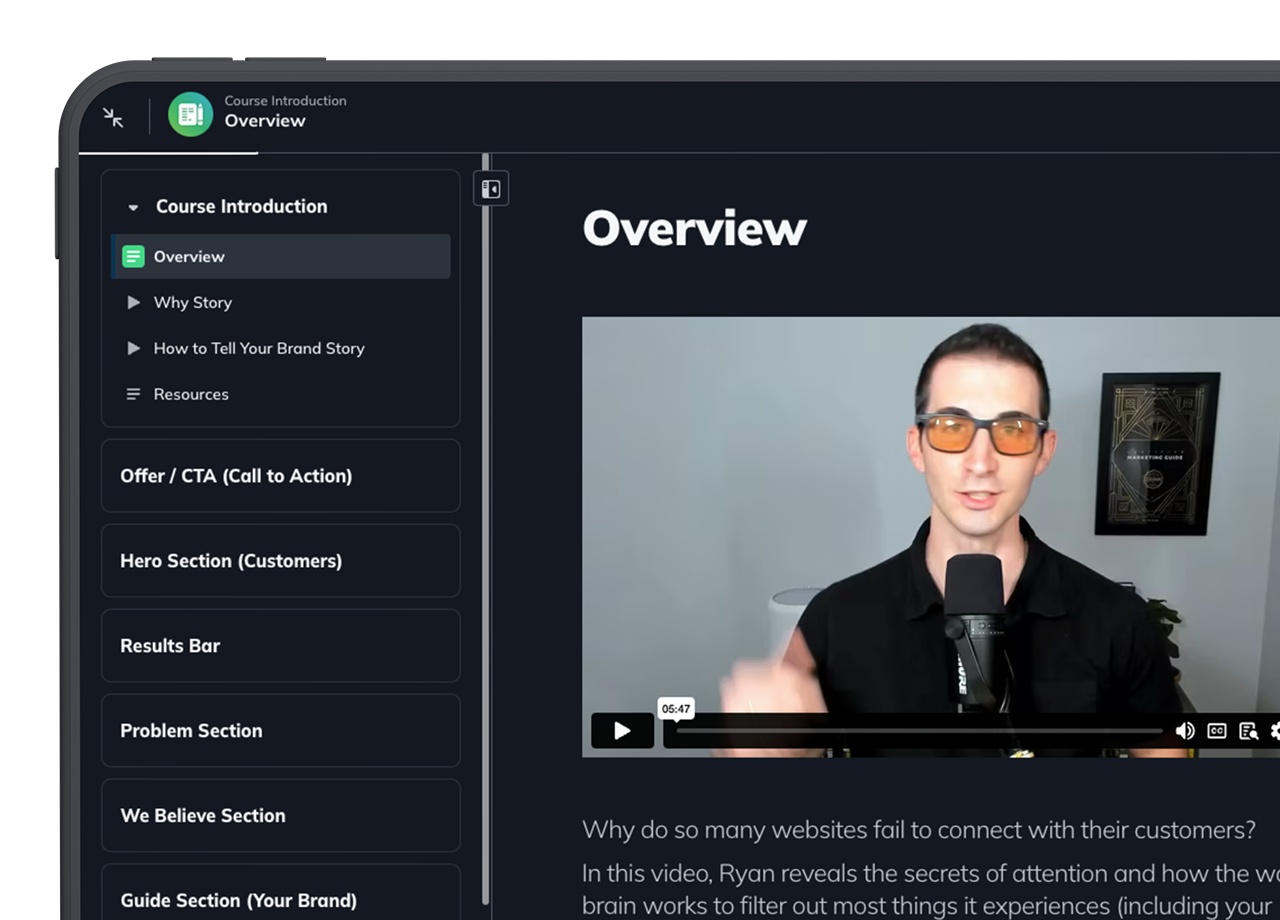
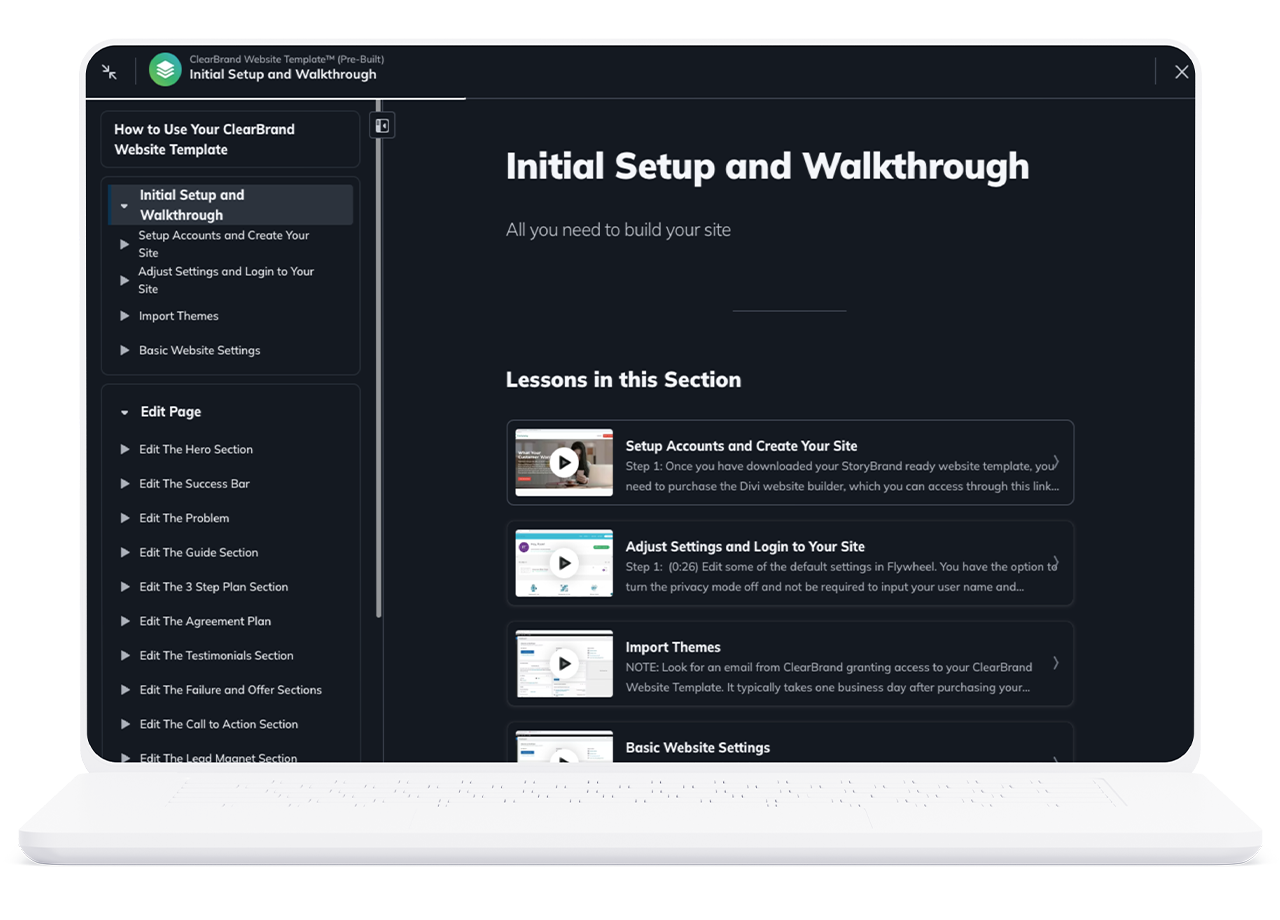
ClearBrand Website Template™ (Online Course)
Includes:
- Video training for every section of your website
- How to change text
- Edit fonts, colors, images, and more
- Optimize and launch (including which plugins to use)
ClearBrand Website Template™ (Online Course)
A website template with 5 fully pre-built pages that follow our proven story-based framework. Optimized, mobile-friendly, and beautiful.
Includes:
- Fully pre-built website with five pre-built pages (home, about, services, contact, blog)
- Mobile-friendly and optimized for speed
- Built on WordPress with Divi Builder to make it easy
- Save dozens of hours building your site!
ClearBrand Website Template™
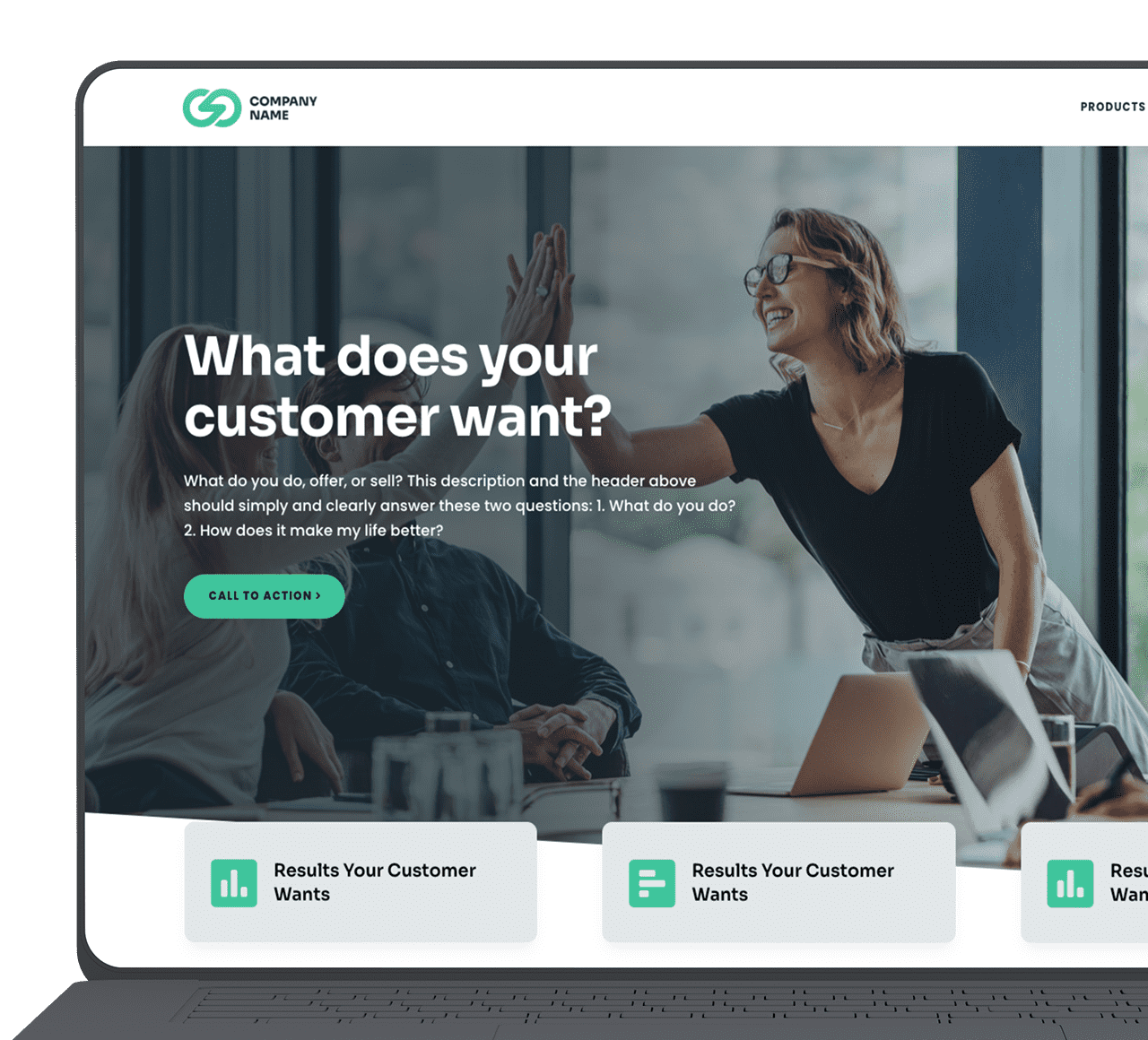
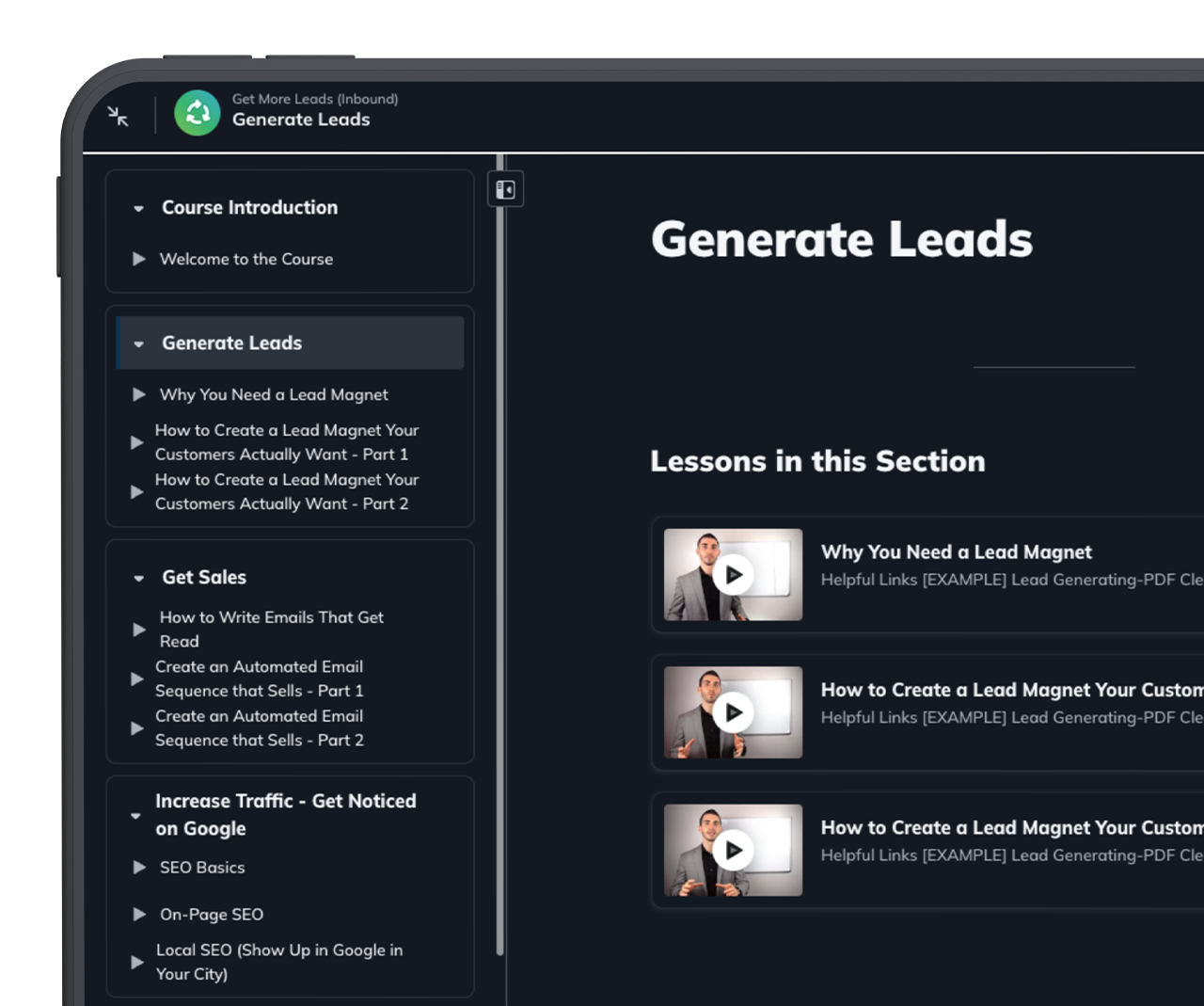
ClearBrand Marketing Flywheel™ (Online Course)
Includes:
- Proven SEO strategies and training
- How to get traffic to your site
- Build a sales funnel that sells
- Blog writing, email writing, link-building, and more!

You Win, We Lose
100% Money Back Guarantee
If you’re not 100% happy with your purchase, you have 60 days to request a refund.
How ClearBrand Academy Makes Marketing Easier
That’s why we created ClearBrand Academy. We translated confusing story references into common language so it’s actually doable.
With ClearBrand Academy, you can simply and easily build a website that sells.

Before and After ClearBrand Academy
Before
After
Before
After
Before
After
“
Love it! Very easy to use and 100% what we were looking for.”
– Jairek Robbins
What You Get
Write a Website That Sells™ (Online Course)
Monthly “Ask Me Anything”
Future courses, tools, and updates
Frequently Asked Questions
How It Works
Do I build my site? Or do you build it for me?
What happen if I stop paying?
In order to use and keep using ClearBrand Website Template, you will need to have an active ClearBrand Academy subscription.
If by any chance your subscription expires or you choose to cancel your membership, you will not be able to continue using ClearBrand Academy or ClearBrand Website Template.
What platforms does this Pre-built Website work with? (WordPress, Squarespace, Wix, etc?)
Disclosure: Some of the links in this page are “affiliate links.” This means if you click on the link and purchase the item, I will receive an affiliate commission.
Do I need subscriptions to other software or apps to make the Pre-built Website work?
Disclosure: Some of the links in this page are “affiliate links.” This means if you click on the link and purchase the item, I will receive an affiliate commission.
Do you offer website support?
Once your template is installed, if you have any questions that are not answered in the instructions we provide, we recommend you reach out to Elegant Themes or your host. Elegant Themes can help you with any questions about building or editing your site. Your host can help you with questions about launching, caching, downtime, and many other issues.
As always, our main goal is to help you succeed. So, if you have a question that just can’t seem to get answered, fill out this form and we’ll be in touch.
What instructions or resources are provided?
Disclosure: Some of the links in this page are “affiliate links.” This means if you click on the link and purchase the item, I will receive an affiliate commission.
Can I use this Pre-built Website on my existing site?
Disclosure: Some of the links in this page are “affiliate links.” This means if you click on the link and purchase the item, I will receive an affiliate commission.
Hosting, Software, and Domains
Can I use a host other than Flywheel?
Can I use a theme other than Divi?
Disclosure: Some of the links in this page are “affiliate links.” This means if you click on the link and purchase the item, I will receive an affiliate commission.
Where will my website be hosted?
Where do I buy my domain (URL)?
I already have a domain. Can I still use this Pre-built Website?
Customizing Your Pre-built Website
Will someone build my site for me?
Is it easy to make changes to the Pre-built Website ?
Can the colors and fonts be changed on the Pre-built Website?
Can I add or delete pages?
I already have a domain. Can I still use this Pre-built Website?
How do I log into my site?
After creating your website through Flywheel or the host of your choice, you will be provided with a URL and login credentials. Reach out to your host if you have questions as this can be different for each host.
How much web design knowledge do I need?
If you want to make advanced changes to your website, you may need to consult Elegant Themes’ how-to articles and YouTube videos.
Can I link my e-commerce or scheduling app to this site?
Once my site is published, can I go back and edit it?
How do I launch my site?
When you’re ready to launch, follow the instructions provided by your host. If you’re using Flywheel, our recommendation, you can find instructions here:
Go live on Flywheel
