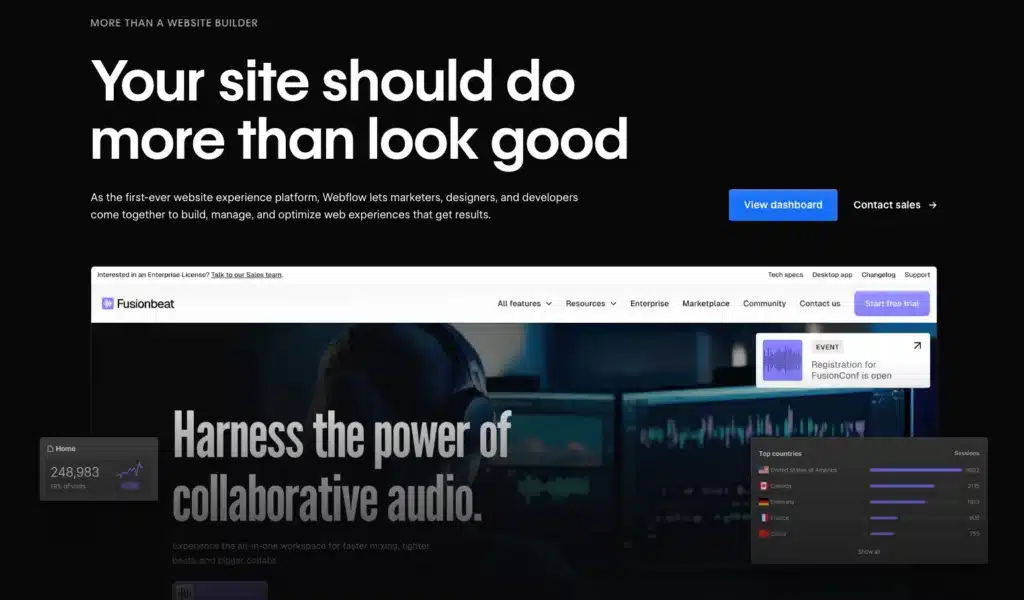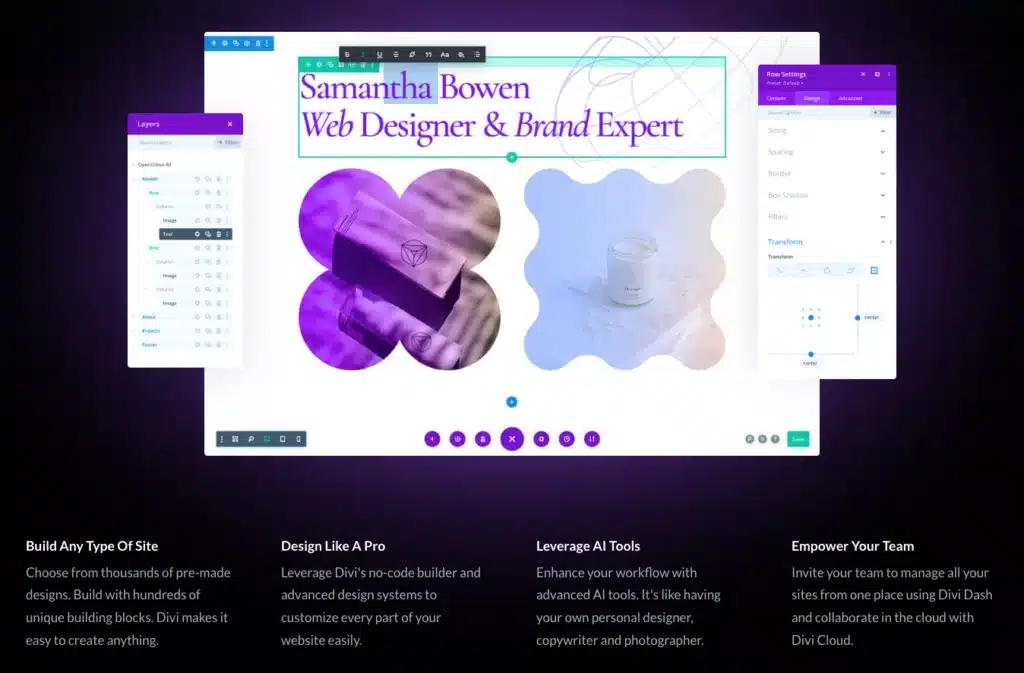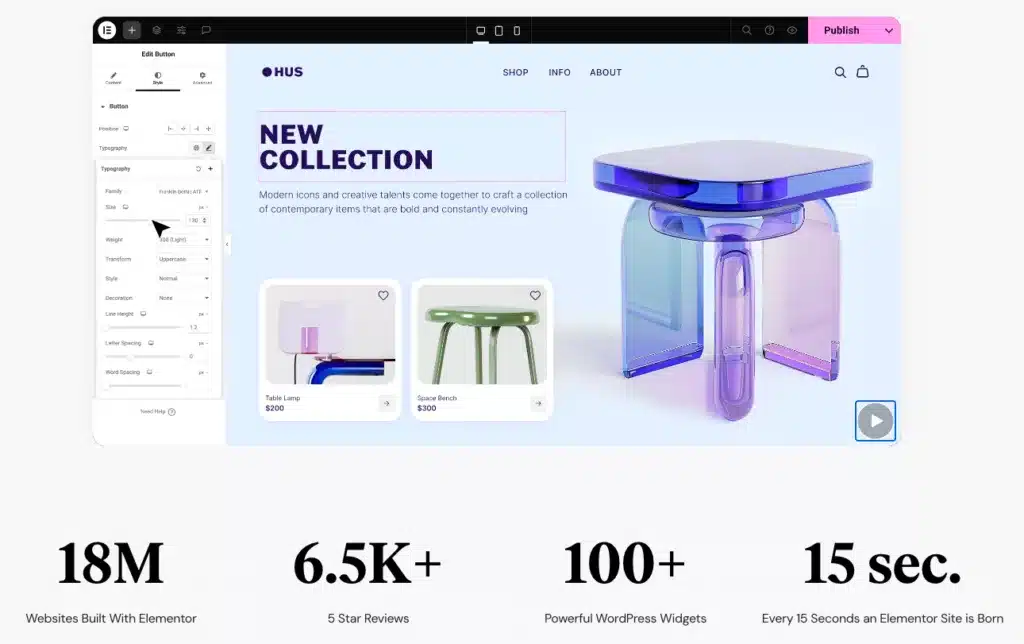We independently review everything we recommend. When you buy through our links, we may earn a commission.
In 2026, building a website that works is more important than ever.
Whether launching an online store, creating a professional website for your small business, or just sharing your thoughts through blogging, the right website builder can make or break your ability to grow and customize your site over time.
There’s an overwhelming array of options that range from totally free website builders to more advanced platforms with tons of choices for customization. That means identifying your needs and choosing the best website builder to match is the first step to getting started.
In this guide, we dive into the world of website builders and examine the top choices for building your website.
We’ll explore everything from drag-and-drop website builders that require no coding knowledge to powerful site builders packed with advanced features for more complex websites.
We’ll also cover features related to each builder’s SEO tools, marketing automation tools, e-commerce features, and more.
What To Look For In A Website Builder
Choosing the right website builder is crucial and depends on how you intend to use your website. Here’s what to consider.
Customization Options
The ability to customize your website may not seem important now. But as your business grows, you’ll likely want to add custom features at some point.
Platforms that enhance the WordPress site builder offer extensive drag-and-drop functionality. They allow you to design a website that reflects your brand without extensive coding knowledge.
WordPress also has one of the most extensive plugin libraries on the market. Which makes it easy to find ways to add new features to your site when the time comes.
Whether or not you need custom functionality when you launch your site, we recommend you look for a builder offering a wide range of templates you can customize to suit your needs.
Pricing And Value For Money
Web hosting costs can vary widely. Some builders offer a free website builder tier, while others may charge a monthly fee.
It’s important to assess what you get for your money. Does your site builder include a free domain name, free SSL certificate, or access to e-commerce features?
Consider the long-term costs and check that the pricing structure aligns with your budget.
Customer Support And Resources
Building a website isn’t always straightforward. Popular website builders like Bluehost and Hostinger provide robust customer support and resources.
These include live chat, comprehensive guides, and user-driven forums. Platforms with expansive support options simplify the design process for beginners.
Integration And Compatibility
Your website’s functionality will often rely on third-party integrations. Regardless of the builder you choose. For online stores and schools, advanced e-commerce features like the ability to sell online products and courses are non-negotiable.
Make sure you choose a builder that supports the functions you need. E-commerce tools for an online store. Google Analytics for website analytics. Marketing tools like contact forms and social media integration to build a follower base. Or SEO tools to improve visibility on search engines.
Search Engine Optimization (SEO)
A good website needs to rank well on search engines. No one will be able to find your business if it doesn’t!
Most website builders come with built-in SEO tools. These tools help you optimize the content your write. This makes it easier for search engines and your users to find you.
If built-in tools aren’t enough, you can download extra plugins like Yoast SEO for WordPress to simplify search engine optimization.
Remember, the best website builder for a small business website might not be the best for a personal blog or an e-commerce site. Think about your needs, consider these key factors, and you’ll be one step closer to building a strong online presence.
Best Website Builders Of 2026
1. Webflow
Webflow is a powerful site builder for web developers and designers that’s fairly accessible for those without experience. It’s an all-in-one tool that blends the ease of a drag-and-drop editor with the control of custom coding.
It takes our spot for the top pick of 2026 because it allows for an insane amount of customization and comes with everything you need to get started without the need for extra tools or plugins.
Webflow is a great option for business owners who want to start building themselves. It involves a developer to add custom features.
Key Features:
- Visual Design and Coding: Webflow offers a blend of visual design tools and the ability to write and edit HTML/CSS code directly. It also has an edit-only mode that copywriters and bloggers can use to change the text on a page without worrying about messing up design elements.
- E-commerce and SEO Tools: Webflow includes built-in SEO tools and the ability to design custom online stores. These are ideal for creating e-commerce websites.
- Responsive Design: Every design automatically adjusts to fit mobile devices for a seamless user experience. It doesn’t matter if they’re visiting your site on mobile, desktop, or from a tablet – your design will remain consistent across all devices. That said, you can also edit layouts specific to each device if elements aren’t displaying how you’d expect.
Pros and Cons:
- Pros: Excellent design control; built-in CMS and e-commerce functionality; responsive designs that look awesome on all devices.
- Cons: Steeper learning curve than other drag-and-drop builders like Wix; pricing can be higher than other builders, depending on what you use it for.
Ideal User Demographic:
Webflow best suits web developers and designers who value design freedom and control.
It’s also great for businesses that need custom, responsive websites, but don’t want to worry about building an entire site design for each device type.
Pricing Structure:
Webflow offers a free trial with various tiers for individual and team plans. The price for Webflow changes depending on what you use it for, but setup is a breeze regardless of which plan you choose. What you pay increases based on site traffic and e-commerce requirements. It can also increase depending on how many users you add to your workspace.
2. The Divi Builder From Elegant Themes
The Divi builder is a highly customizable and user-friendly website builder that comes included when you purchase the Divi Theme from Elegant Themes.
Divi works extremely well with WordPress, which powers a significant portion of the web (More than 40% of all websites are built on WordPress).
The builder is known for its flexibility. It allows users to customize virtually every aspect of their website with little to no coding knowledge necessary.
Key Features:
- Drag and Drop Editor: The Divi Theme offers an easy drag-and-drop editor with plenty of customization options that makes building your entire site so that it perfectly matches your vision simple.
- No coding knowledge necessary: The Divi builder is easy enough to use that any designer can get up and running within a few days max. That said, coding knowledge will make it easier to design a site regardless of the builder you use.
- Advanced Customization: With Divi, you can access numerous layouts and deeply customize each element on every page.
Pros and Cons:
- Pros: Highly customizable; extensive plugin ecosystem; great for blogging and SEO.
- Cons: Can be overwhelming for complete beginners without much design experience.
Ideal User Demographic:
Divi is Perfect for web developers and designers that need a refined, robust website with custom layouts and functionality.
Its advanced features cater to those who require detailed customization and marketing tools.
Pricing Structure:
Divi offers super straightforward pricing which you can view on their website. They offer a lifetime license for $249 which allows you to create an unlimited number of websites using the Divi builder. Click here to purchase Divi.
3. Elementor
Elementor is one of the most popular website builders among users who want complete creative control over their own website.
It’s a powerful drag-and-drop builder that lets you design your entire website with unmatched flexibility. This is true even when compared to Divi, our top pick.
Elementor’s biggest strength is the ability nest divs within divs for creative layout designs.
Elementor offers virtually unlimited design options, and like Divi, users looking to build a professional WordPress website can do so without knowing how to code.
Its robust platform supports a smooth website building experience whether you’re setting up an ecommerce site to sell online courses or launching a portfolio to showcase your work.
And thanks to its compatibility with thousands of themes, plugins, and resources, you can easily switch templates to match evolving design trends or add advanced functionalities that help drive sales and engagement.
The only reason Elementor isn’t at the top of the list is because of their pricing structure. Elementor doesn’t offer a lifetime license. That means if you need to build more than 25 websites, you’re looking at a price tag of $399 each year.
Key Features:
- Unlimited Design Flexibility: Create custom layouts with complete control—nest divs within divs for intricate designs without coding.
- Intuitive Drag-and-Drop Interface: Build your entire website visually, ensuring a smooth website building experience from basic pages to full ecommerce sites.
- Robust WordPress Integration: Seamlessly integrates with thousands of themes and plugins on WordPress.
- Versatile for Various Site Types: Perfect for creating personal blogs, ecommerce sites, membership platforms, and more, with features that scale as your business grows.
- Regular Updates and Reliable Support: Enjoy continuous improvements and dedicated customer support to keep your site running smoothly.
Pros and Cons:
- Pros: Virtually unlimited design options; full control over every element; lets users nest divs within divs; highly compatible with other WordPress themes and plugins.
- Cons: The Elementor interface can seem clunky for some users; the number of included features creates a steep learning curve; no lifetime pricing options.
Ideal User Demographic:
Elementor is best suited for WordPress users, especially professional designers, developers, and creative agencies looking for complete design freedom and granular control over page layouts.
It’s also a great option for freelancers and entrepreneurs who don’t know how to code, but want to build highly customizable, visually striking websites they can easily scale.
Pricing Structure:
Elementor only offers annual billing options. Pricing starts at $59 per year for basic use, increases to $199 per year if you manage up to 25 websites, and rises to $399 per year with the agency plan for larger operations. What you pay is directly tied to the number of websites you build.
4. Wix Website Builder
Wix is one of the most popular website builders around. The platform is well-known for its ease of use and wide range of design options.
It’s the perfect builder for small businesses that want to do everything without involving experienced designers.
Wix has a responsive support team, offers a natively integrated payment platform, and hosts many free and paid themes that make finding your site’s ideal look and feel simple.
Key Features:
- Intuitive Drag and Drop Editor: Makes building a website simple for beginners. Building a site with Wix is simple enough for anyone, even if you’ve never built a website.
- Extensive Template Collection: Wix has a large library of designs for different niches. Many follow popular marketing frameworks, making driving sales and engagement much easier.
Pros and Cons:
- Strengths: Wix has a user-friendly interface for small business websites and personal blogs. Every pricing plan comes with the ability to connect a custom domain. You can begin building your site for free on a Wix domain.
- Weaknesses: Wix offers less flexibility and customization options for complex site structures. Depending what you want to create, it can be more expensive than other builders.
Ideal User Demographic:
Great for individuals and small businesses that want to create a website quickly without the help of a professional designer. And with minimal hassle.
Pricing Structure:
Wix has many plans, including a basic free tier. More advanced features available at higher monthly subscription rates. With an annual subscription, their most expensive plan is $159.
5. Squarespace
Lots of users view Squarespace like the Apple of website builders.
The platform is renowned for its sleek templates and design-forward approach, making it a favorite among creatives and entrepreneurs.
Its user interface is super intuitive. With SquareSpace, you keep control over the website creation process without sacrificing options for customization.
Squarespace also integrates well with many third-party tools and apps, but not as many as WordPress or Webflow. The integrations it does offer are enough for most users looking to expand their site’s capabilities as they grow.
Key Features:
- Designer-Quality Templates: Squarespace is known for its sleek and professional templates.
- All-in-One Platform: Integrates web hosting, domain registration, and ecommerce tools.
- Extensive Customization Options: Users can tweak template designs to optimize sites for engagement and performance.
- Powerful Analytics Dashboard: A native interface for analytics makes it easy to track performance and manage your website in one location.
Pros and Cons:
- Benefits: Excellent for visually stunning sites; robust marketing and SEO tools.
- Drawbacks: Limited third-party apps; not as intuitive for beginners as builders like Wix. Instead of offering a free tier, they offer a free trial.
Ideal User Demographic:
Best for creatives, photographers, and business owners who prioritize modern design and aesthetics.
Pricing Structure:
Monthly subscription fees vary, with no free tier. However, they do offer a free trial period.
6. Shopify
Shopify is a top choice for e-commerce website creation.
It offers all of the tools needed to build and manage online stores. It also provides enough customization options to be used with other builders to create a unified browsing experience.
Key Features:
- E-commerce Specialization: Shopify was created for building online stores with advanced e-commerce features.
- Extensive App Marketplace: Works with various plugins to enhance store functionality.
- Payment Integration Options: Shopify integrates with over 100 payment providers globally, making it easy to set up an online store in most countries.
Pros and Cons:
- Pros: Powerful e-commerce tools; easy for businesses of all sizes to scale.
- Cons: More expensive than some competitors; may be too complex to make it worth using for very basic sites.
Ideal User Demographic:
Ideal for anyone looking to sell online, from startups to large-scale businesses.
Pricing Structure:
Shopify offers tiered pricing plans. Each tier offers more advanced features to make it suitable for different stages of business growth.
7. Weebly
Weebly stands out for its user-friendly platform. It provides a range of features useful for independent, personal websites and small businesses.
It provides:
- Drag-and-drop functionality.
- Lots of template options.
- Integrated e-commerce capabilities for creating online stores.
Weebly also includes SEO tools and is compatible with various integrations. It’s a strong choice for anyone looking to efficiently create a professional online presence.
Key Features:
- Drag and Drop Builder: Simplifies building a website from scratch.
- E-commerce Capabilities: Offers tools that work for small to medium-sized online stores.
- Integrated Blogging Tools: Ideal for content creators and bloggers.
- Weebly App Center: If native functionality isn’t enough to get your site up and running, the Weebly App Center provides integrations with more advanced capabilities.
Pros and Cons:
- Pros: User-friendly; affordable pricing.
- Cons: Limited design flexibility; basic features compared to more powerful site builders.
Ideal User Demographic:
Best for beginners, bloggers, and small business owners who need a straightforward, easy website builder to quickly publish a new site.
Pricing Structure:
Weebly offers multiple pricing tiers, including a free option. As pricing increases, so do the included features.
Packages are billed annually by default, but monthly subscriptions are available for a small increase in price.
8. BigCommerce
BigCommerce meets the needs of high-volume retailers and rapidly growing businesses.
It offers advanced SEO settings, a wide range of payment integrations, and multi-channel selling across social media, marketplaces, and in-person with POS integration.
BigCommerce stands out from competitors because it doesn’t impose additional fees on payment gateways.
This approach allows merchants to choose from a range of payment solutions without worrying about extra costs. It’s an attractive choice for large-scale online stores focused on maximizing profit and expanding their customer payment options.
Key Features:
- Advanced E-commerce Tools: Can handle complex online stores.
- SEO and Marketing Tools: Comprehensive tools to boost online visibility.
- Scalability: Caters to growing businesses with high-volume sales.
- No Transaction Fees: Keep more cash in the bank with no transaction fees for payments made through your BigCommerce website.
Pros and Cons:
- Pros: Highly scalable; extensive ecommerce features; absolutely no transaction fees.
- Cons: Can be overwhelming for beginners; higher price point than competitors.
Ideal User Demographic:
BigCommerce is ideal for larger businesses and enterprises that require a more powerful site builder with advanced e-commerce capabilities.
Pricing Structure:
They don’t display monthly subscriptions on their website, but pricing increases based on the scale and requirements of the business.
9. Zyro
Zyro stands out for its affordability and intuitive design, and also for using AI-driven tools to simplify web design and content creation.
This platform lets users quickly launch professional-looking websites. It includes features like an AI logo maker, business name generator, and content creator.
Key Features:
- AI-Powered Tools: Includes a logo maker and AI-driven design suggestions.
- Responsive Templates: Designs automatically adjust for mobile devices.
- Simple E-commerce Integration: Suitable for small online stores.
Pros and Cons:
- Pros: Affordable; simple and intuitive.
- Cons: Limited customization options; fewer features than other website builders; it’s relatively new to the market, which means it may not be compatible with third party integrations.
Ideal User Demographic:
Great for individuals and small business owners looking for an easy and budget-friendly way to build a website. Zyro is comparable to Wix or Squarespace when it comes to ease-of-use.
Pricing Structure:
Zyro offers extremely competitive pricing that’s lower than any other option on the list, with a free trial and low-cost monthly plans available as well.
10. GoDaddy Website Builder
GoDaddy Website Builder shines with its simplicity. It also integrates seamlessly with GoDaddy’s robust web hosting services.
Not interested in fussing around with domain connections? Already purchased your custom domain from GoDaddy? Then it’s the perfect choice.
This platform caters to users of all skill levels. It stresses ease of use without abandoning essential website functionalities.
Key Features:
- Ease of Use: User-friendly interface with a drag-and-drop editor.
- Integrated Marketing Tools: SEO, email marketing, and social media integration features.
- Mobile Optimization: Ensures websites look great on all devices.
Pros and Cons:
- Pros: Great for beginners; simple integration with GoDaddy services for easy setup.
- Cons: Limited customization; may not be the best choice for websites with highly complex needs.
Ideal User Demographic:
The GoDaddy Website Builder is perfect for entrepreneurs, hobbyists, and small to medium-sized business owners who prioritize a quick and efficient setup over complex customization.
It’s especially loved by those who value a one-stop shop for their website and domain needs and don’t want to deal with the technical aspects of building a website.
Pricing Structure:
GoDaddy Website Builder’s pricing structure meets many needs and budgets.
Each plan has monthly pricing, so users can choose packages based on specific requirements. For detailed pricing, check out the GoDaddy web builder pricing page.
11. Jimdo
Jimdo’s primary focus is on usability. It differentiates itself with an AI-powered design assistant to streamline web design process. Like Zyro, it’s an excellent choice for users seeking efficiency and simplicity.
Key Features:
- AI-Driven Design: Automatically suggests designs based on user preferences.
- SEO and Mobile Optimization: Tools to improve search engine ranking and mobile responsiveness.
- E-commerce Functionality: Basic tools for small online stores.
Pros and Cons:
- Pros: Quick setup; no technical skills required.
- Cons: Limited design and customization options.
Ideal User Demographic:
Best for individuals, freelancers, and small businesses that need a basic online presence.
Pricing Structure:
Jimdo has a free basic plan, with premium plans that offer more features.
12. Strikingly
Like Jimdo, Strikingly stands out for its ability to create modern one-page websites with minimal effort. Strikinlgy is another platform that keeps the focus on simplicity.
Entrepreneurs, freelancers, and creatives who want to quickly build an online presence love this web builder.
The platform has key features for blogging, e-commerce, and collecting website analytics. It’s perfect for business owners and freelancers who need a sleek, simple location to showcase work without building multi-page sites.
Key Features:
- One-Page Website Focus: Ideal for simple, focused websites.
- Simple Store Functionality: E-commerce tools for small online shops.
- Responsive Design: Ensures good performance on both desktop and mobile.
Pros and Cons:
- Pros: User-friendly; quick setup.
- Cons: Very limited scope means it’s not ideal for complex or larger sites.
Ideal User Demographic:
Great for freelancers, artists, and small businesses who want to focus on single-page layouts or portfolios.
Pricing Structure:
Strikingly offers a range of pricing plans, starting with a free basic option that allows users to build one-page websites.
For users needing more advanced features, like custom domains, additional pages, or e-commerce capabilities, Strikingly offers premium plans.
13. Duda
Duda offers personalized content capabilities that let you create dynamic experiences for the individual user.
It’s known for its team-based tools that streamline the workflow between designers, developers, and clients by making collaboration easy.
Key Features:
- Robust Design Tools: Advanced design features for creating custom, responsive websites.
- Team Collaboration: Tools for team collaboration and client management.
- SEO and Analytics: Comprehensive tools to enhance search engine visibility and track website performance.
Pros and Cons:
- Pros: Highly customizable; great for teams and professionals.
- Cons: Higher cost compared to other builders with similar capabilities; can be difficult to use for beginners.
Ideal User Demographic:
Duda is perfect for professional web designers and agencies that need refined design tools and collaboration features.
Pricing Structure:
Duda’s pricing structure meets the needs of different professionals from freelancers to large agencies. They offer tiered plans based on the features you need.
Each plan includes access to Duda’s design suite and collaboration tools. More advanced plans provide additional features like team permissions, client management capabilities, and priority support.
For the most accurate and up-to-date pricing information, visit Duda’s pricing page.
14. Site123
Site123 is a go-to choice for those who admit they may not be tech-savvy. It has an insanely user-friendly interface.
It’s great for small businesses, bloggers, and personal projects. Site123 hosts templates and customization options requiring no prior design or coding knowledge.
Basic e-commerce tools also makes it a strong option for entrepreneurs what want to start selling online without any overwhelming setup.
Key Features:
- Ease of Use: Simple interface with ready-made styles and layouts.
- Free Hosting: Includes free hosting, which makes it easy to get started.
- Responsive Design: Automatic optimization for all devices.
Pros and Cons:
- Pros: Great for beginners; easy to set up.
- Cons: Limited customization options; more suitable for simple websites.
Ideal User Demographic:
Site123 is attractive to anyone starting their first web development project. It’s also great for small business owners looking for a no-fuss website solution with e-commerce capabilities.
Pricing Structure:
Site123’s pricing structure includes a free basic plan perfect for getting started and testing its features.
Many users need something more advanced, like the ability to use a custom domain, e-commerce capabilities, or additional design options, Site123 offers premium plans that provide this.
15. Hostinger Website Builder
Hostinger Website Builder is an AI-driven platform designed for beginners and small business owners who want to build their own website quickly and easily.
It offers a straightforward, drag-and-drop editor and AI-powered tools that can generate a basic site in under 60 seconds.
While it provides essential e-commerce capabilities for simple online stores, its customization options are more limited compared to advanced site builders.
Key Features:
- AI-Powered Site Creation: Quickly generates a website in under 60 seconds based on your inputs.
- Intuitive Drag-and-Drop Editor: Simplifies website building without requiring any coding skills.
- Pre-Designed Templates: Offers a range of templates for blogs, portfolios, and ecommerce websites.
- Built-In AI Tools: On top of generating complete sites, Hostinger also offers features like logo makers and content generators.
- E-commerce Support: Provides essential ecommerce tools with no transaction fees and supports up to 500 products.
Pros and Cons:
- Pros: User-friendly and ideal for beginners; extremely affordable; unique AI features; supports ecommerce website design
- Cons: Limited design options might frustrate advanced users; not a lot of control over custom layouts; paying for renewals can become more expensive if you initially purchase at a discount.
Ideal User Demographic:
Hostinger Website Builder is perfect for beginners with little technical experience and small business owners looking for a quick, cost-effective solution to build their website. It’s especially suitable for those who need a basic online presence or a simple ecommerce site without the complexities of advanced customization.
Pricing Structure:
Plans start at approximately $3–$4 per month for basic use when committing to a 4-year contract, making it very budget-friendly. E-commerce plans are available at around $4 per month under similar terms.
Keep in mind that renewal prices tend to be higher, ranging from $8 to $14 per month. Additionally, hosting plans that include the website builder can start as low as $1.99 per month for multi-year subscriptions.
What Is The Best Website Builder For E-Commerce?
Many website builders offer e-commerce and sales tools, inventory management, and payment processing capabilities.
Shopify is an all-in-one solution, and the most common choice for business owners selling products online.
The platform was made for online sales. It offers access to user-friendly design and e-commerce tools and without sacrificing functionality.
Key strengths include a huge app marketplace for high customization and efficient inventory management. Plus the ability to integrate with many payment options.
Other options to consider include Webflow, which has its own e-commerce functionality, and BigCommerce.
Our favorite for e-commerce is Webflow.
What Is The Best Website Builder For SEO?
For SEO optimization, the builder you choose doesn’t really matter, as long as it’s one of the top ones on our list.
Every great builder has SEO functionality. And independent tests have verified that Google doesn’t care what your website is built with.
Webflow has all SEO features built in, making it simple to rank on Google.
WordPress has a broad selection of SEO plugins and customizable options makes writing and refining landing pages and blog posts that rank easy.
Wix and Webflow also offer integrated SEO tools. But Wix, in particular, lacks advanced customization options.
Which Website Builder Has The Best Security?
When considering the most secure website builder, you have options.
With WordPress, your security is dependent on a LOT going right. You need to start with a good host (we like Kinsta) and theme (we like Divi). Then, install trustworthy plugins. But the most important step is to keep everything updated regularly. Much of the security risk with WordPress comes from not updating plugins and themes.
For this reason, we would only consider WordPress to be a secure choice, if you have an agency (like us) manage it for you and they have a good track record.
If your primary focus is security, go with a self-hosted platform that doesn’t rely on plugins.
Webflow, Squarespace, Shopify, Wix would all meet this criteria.
They offer powerful security features like advanced SSL certificates and secure payment gateways. They also get regular updates to protect both website and user data.
Best Website Builders Based On User Feedback
Based on user feedback, Wix is the highest-rated website builder on the list. But it is primarily used by people who are not professional developers and are wanting to do it themselves.
Nothing wrong with that. If that’s you, Wix is a great option.
A balanced blend of features, an easy-to-use design suite, and responsive customer support make it a favorite for business owners building a website for the first time.
But experienced designers find the platform to be limited in terms of customization. If you’re working with a developer or agency, you’ll probably end up on WordPress, Webflow, Squarespace, or Shopify.
Which website builder you should use depends on your specific needs.
Consider factors like what you sell, your technical expertise, and your budget before deciding. Speak with a ClearBrand marketing specialist today to learn more about getting a beautiful website that helps your business find more leads and close more sales.