Many business leaders are uncertain about SEO marketing for websites. There is a lot of mystery around how to rank higher on Google and other search engines searches and whether the same principles work for story-based websites.
Today, I’m going to reveal the secrets behind the curtain. Just like with Dorothy and the Wizard of Oz, what seems like magic really isn’t.
You’ll learn where to conduct keyword research, how to approach link building, and which SEO tools are most useful, in a clear step-by-step process.
Here are 5 simple principles to boost your rankings in organic search results. You can use these tips to improve your site’s rank on major search engines like Google — and to gain more visitors and sales from search engine results pages.
1. Write For Humans
Many people (falsely) believe that their primary goal is to create content Google likes. To them, all their content exists to help Google understand them so Google will boost their search ranking.
This was true ten years ago, but not anymore. Google gets smarter with every update to its search engine. It can tell what content is about even if it hasn’t been properly keyworded or optimized. And each new update is putting more and more value on the viewer’s experience.
Google’s main goal is to provide search results that its users want. It wants its search results to be helpful. When people are happy with the results Google provides, they use Google more, and Google can advertise to them. Because of this, search engine crawlers look for signs that users engage with the web pages Google sends them to. They do this by tracking metrics such as average time spent on a web page and engagement.
“SEO marketing” is no longer about stuffing as many keywords into a website as you can. Google is smarter than that now. While some amount of optimization helps Google understand your website, it does not replace the boost you get when you create content that humans like.
When you write compellingly (so the people Google sends to you engage and buy), Google notices and boosts your content. Storytelling and using the principles of story in your writing are the best ways to create and communicate a clear message.
Writing clear, compelling content that increases average time on page and increases conversions has never been easier.
Join ClearBrand Academy to learn how to write website and blog content using the power of story. Your primary goal is to create engaging content for your website viewers — content that solves their problems and makes them want to buy from you.
This is why I love search engine optimization for story-based websites. Nothing you do should sacrifice the experience you create for humans, and using story techniques makes sure you keep their experience front and center.
Now that we’ve talked about humans, let’s talk about Google.
Use the following tips to optimize your great content so Google better understands it, but always prioritize humans over search engines.
2. Create Incredible (And Complete) Content
Want more people on your website? Everything you’ve read so far is just the rules of the game. Here’s how to move the ball down the field. Creating great content is how you boost your SEO.
If you don’t play by the rules, you’re not going to see the results you want.
When you do play by the rules, your content can help you attract more people to your website and persuade more people to buy your product.
Both humans and search engines love content. In fact, it’s the cornerstone of SEO for story-driven websites. But not just any content. Content for the sake of content doesn’t help anyone.
What you want is good, valuable content.
Remember, Google likes to see people spend more time on your site. So create content worth reading. Your human viewers will love it—and they might even share it and attract new visitors, which is another reason it’s important to optimize you content for search engines!
Start small with a weekly blog post, video, or whatever fits you best. If you love reading blogs and articles, then creating blog posts makes sense. Whenever you write one, make sure it’s something you would read and find valuable. After you create your content, let everyone know about it. Post on social media, send to your email list and publish on any other social channels you have.
Google notices the traffic and rewards you with better search engine rankings and increased domain authority. After you get into the rhythm of creating content, step up your game by posting content on multiple platforms. Google loves this.
Do you have a blog? Awesome, film a video for each blog post, upload it to YouTube, then embed it in your blog post. When Google sees your activity on multiple platforms, it starts to see you as a brand rather than a person.
This is good because Google isn’t always sure whether it can trust (and should boost the ranking for) a person. Google trusts brands more than individuals, so you’ll see a boost in your search engine rankings if you do this consistently.
Here are some avenues for your content:
- Blogs and articles
- YouTube videos
- Podcasts
Here are some ideas for content:
- How-to guides
- Infographics
- Tutorials
- Industry articles
For more info, check out Neil Patel’s guide to content marketing.
3. Use On-Page SEO
This is the ground floor of your SEO strategy (the foundation is the experience you create for humans). If your content isn’t optimized for Google to read and understand, nothing else will work as well as it could.
Google’s primary goal is to help users of search engines find what they’re looking for. So it wants to put high-quality content at the top of the list.
As a business, Google gets more users when people are happy with the search results it shows. So that’s what it tries to do.
If Google doesn’t understand your website, it doesn’t know when to put it in search results. It doesn’t know if you’re catering to local search results, and it may not even know what you offer.
As an aside, I’m not going to get into website code here. I’m assuming that if you’re reading this you’re using a website builder, like Squarespace or Divi with WordPress, not hand-coding your website. Here are a few ways to help Google understand your website using on-page SEO.
Optimize Your Title Tag For Search Engines
This is the first place Google and searchers look when they find your content. Your title tag is what determines the title of a web page when it appears in search engine results. Most website builders let you customize the title of your page specifically so that you can optimize them for search engines.
For your homepage, look in the general settings for something like, “Site Identity”. For other pages, check the settings for that specific page. Here it is in WordPress: 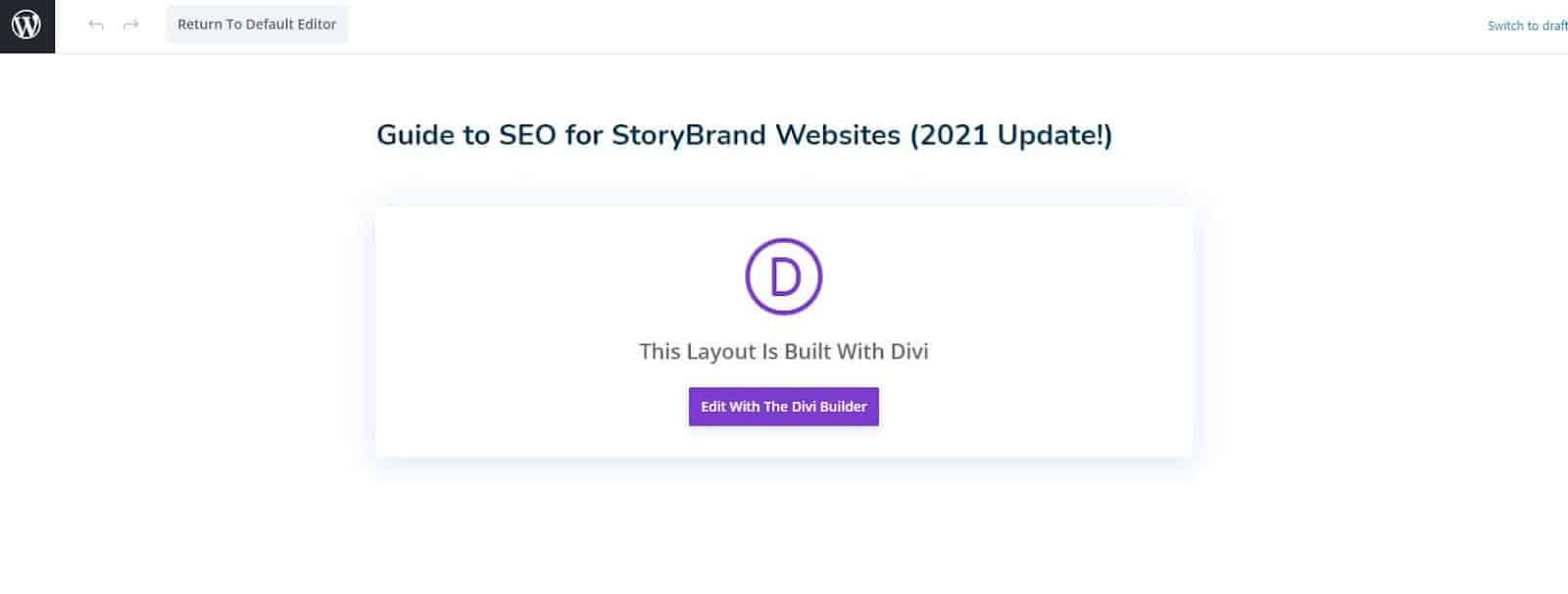
They should be an attention-grabbing headline and include one or two keywords that relate to that page. Don’t go over the top, though. Research shows if we promise too much, people check out.
Shoot for something accurate, attention-grabbing, and truthful. You can use SEO resources like Google Ads and Google Search Console or a keyword research tool from Google or SEMRush to determine which relevant keywords get the most search volume. Then, write and optimize your content for that keyword.
But remember, your title tag isn’t only for Google and other search engines. Organic traffic will see it too.
Don’t cram nonsensical terms in there just because you want to rank for them. We want users to understand and love your content when they click a link to your web page. Besides, search engines work by making sure your content is optimized for readers and the user’s search intent. Keyword stuffing may have been effective in the past, but most search engine guidelines no longer encourage it.
When it comes to SEO efforts for business websites, your goal is to keep everything clear and simple so searchers want to click.
Write Accurate Meta Descriptions
Your SEO strategy should include writing meta descriptions for every web page on your site. A meta description is the small text that displays beneath your title and URL in search results. In WordPress, you can edit meta tags at the bottom of the page within the page or post editor.
A great meta description should explain what a page or post is about within 130-150 characters.
Not everyone agrees on how much meta descriptions affect overall organic SEO rankings, but users do see them, so they at least impact click-through rate. For this reason, they should be clear and compelling. Here’s what your meta description and Title Tag look like in search results: 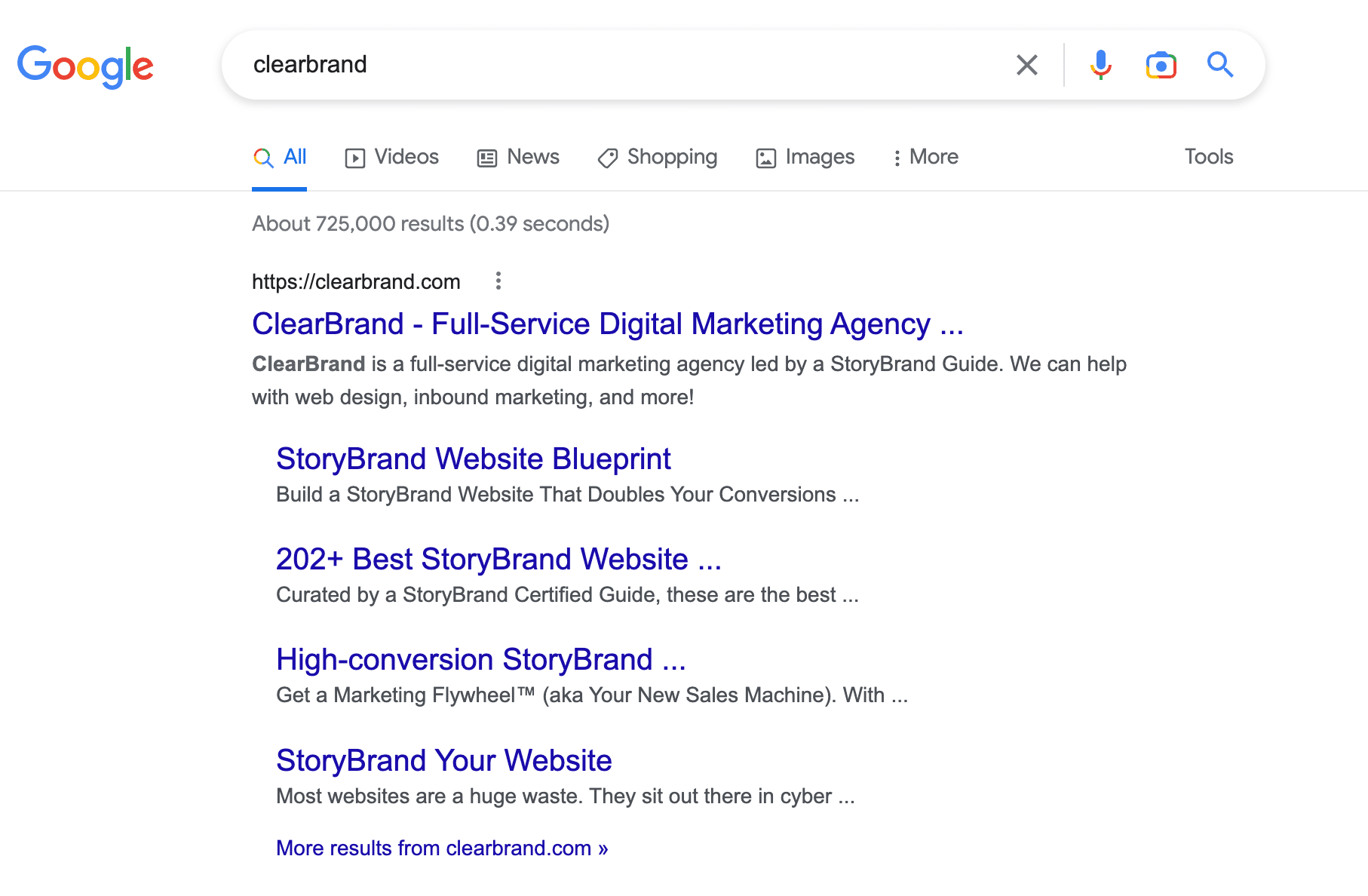
There are plugins you can use, like RankMath and Yoast that will help you add and optimize your title tags and meta descriptions. Some SEO services also provide feedback on content and suggestions to help improve your SEO knowledge and boost your SEO success. In fact, the team at ClearBrand installs Yoast on every WordPress website we build for clients.
Writing Tips for On-Site SEO for Story-Driven Websites
When you’re writing content, there are some basic guidelines you should keep in mind that help both humans and robots (Google) read your text.
Use Proper Headers To Help Users And Search Engines Discover Your Content
After writing incredible content people want to read, we need to organize it properly. When humans read your content, they don’t start by reading it. They start by skimming your content, which means they glance through it to get the basic idea of the content.
Then, they scan it by quickly reading through the content for facts and to get a feeling of the content. Then if they like it, they read it more thoroughly.
Break your content down into small, bite-sized pieces with headers to make it easier for people to skim and scan.
Google likes to see people stay on your page longer and will reward you for encouraging engagement. Headers are also helpful because they help search engines understand which ideas are most important in the content which gives them clarity about when to display your page in search results.
Note: make sure you use HTML or built-in header selections (which write the HTML) so Google knows they’re headers. Simply adjusting the text size or bolding the text won’t work.
Every website builder has a way to mark specific sections of text as headers, typically ranging from H1 to H6. Think of it like an outline. The title should be H1 (most website builders do this automatically). Then, just like in an outline, H2 would signify a “chapter.” H3 is a section in that chapter, H4 is a section inside H3, and on and on.
Use Bold Text
Similar to headers, bold text helps both humans and search engines understand your content. Don’t overdo it though, or users and search engines will both get confused. Use bold text to highlight the main ideas and help humans better understand the ideas your present with your content.
Optimize Internal Link Structure
Adding internal links to other pages on your website helps Google understand what each page is about. This works best when you’re intentional about which links to add.
Don’t add internal links to random pages just to increase the number of on-page internal links. Instead, categorize web pages and blog posts and link to other pages and blog posts within the same category (and check out this great article from HubSpot on internal links).
Optimize Images For Search Engines
A search engine can’t see images. Image titles and alt-text are used to tell search engines what the image contains.
SEO experts have known to add alt-text to images for a while, but now Google gives extra priority to websites that use alt-text because it helps people with vision impairment engage with your website.
When someone with vision impairment comes to your website, they might not be able to see the images or read the text. Thankfully, phones and computers can read the text on the website to them. Just like search engines, the apps that read websites can’t describe an image. So they read the alt-text to the user instead.
When people who use a search engine land on your website, Google wants a great experience for everyone, including people who are visually impaired. Adding image titles and alt-text to your images is a great way to improve your search rankings.
Write a nice, clear description for all images you include on your website. If it’s possible to include a relevant keyword, include it. But remember to write for people first and search engines second.
Alt-text is first and foremost for the visually impaired. Don’t over-saturate your image alt-text with keywords just for Google. As an example of what good alt text looks like, the first image in this post has alt text that says: “man reading a guide to SEO marketing on his phone.” When you use search engine optimization to produce awesome content, it makes it easier for Google to read and understand what it is. It also makes it easier for search engines to know when to show it to users.
4. Link Building
Google is a popularity contest. We’re all trying to win the crown of Prom King or Prom Queen. Ugh, just thinking about that brings back bad memories! But it’s true.
And it’s necessary for SEO. One thing that’s difficult for Google to do well is tell who is trustworthy and who isn’t. The search engine also has to work hard to determine what content people want using many parameters.
Google uses popularity to determine which brands and SEO marketing content display the highest in search results.
If people think your site is good enough to share with others, Google generally assumes it is trustworthy and helpful to searchers, too. But how do you convince Google you’re popular? You build internal and external links. 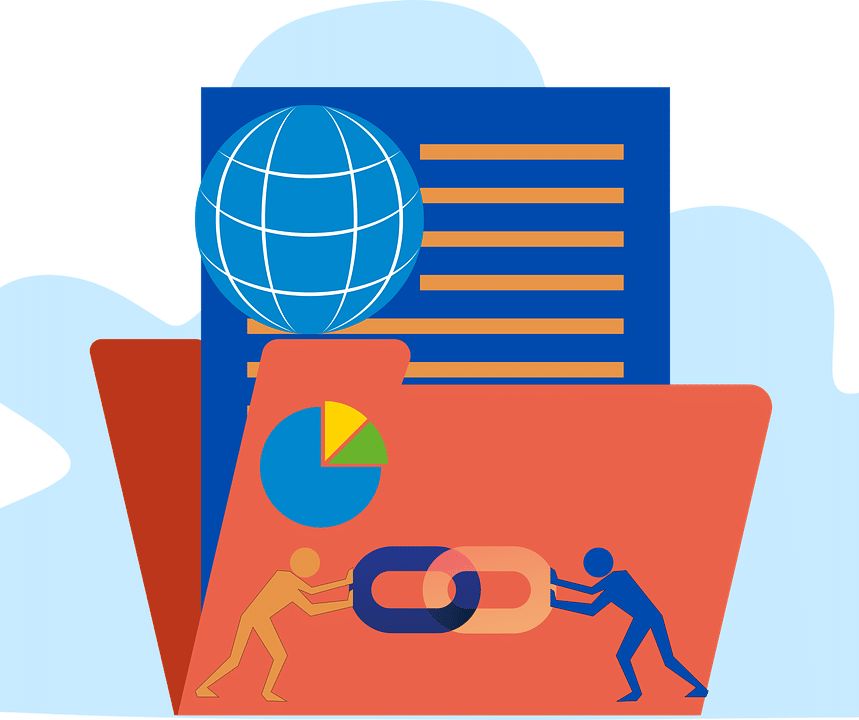
Google believes you’re popular when it sees other people posting external links to your content from their websites. But having just one link from someone else’s website to yours doesn’t really help.
The key is to find a way to get backlinks regularly. As you build links, keep in mind that quantity and quality both matter. The more links you can get to your website, the better. But it doesn’t help as much if websites linking to you are small or have low traffic.
The best links are from websites with authority.
There are three main ways to practice link building:
Organic Links
Content receives organic backlinks when content is so good that people link to it without you asking them. These external links are the best!
Whitehat Links
Whitehat links are good quality links from trusted websites. Find some tips on how to build these links below.
- Link to others in a quality post or article, then email them to let them know about the link and tell them why you think they’re awesome and ask them to link back to you.
- Write guest blog posts for popular blogs in your industry and put a link to your website in the author’s box.
- Ask people in your industry or who you work with if they’ll add a link to your website on their website. Sometimes people list partners or vendors and you can get a link there.
- Create great content that people want to link to.
- Create online profiles. Social media, Google My Business, etc. Not all of these links count, but it’s a good practice and might attract people to your website anyway.
- List your website in directories in your industry or pay to have it listed. Some cities have lists of the “best local companies that do _____”.
Blackhat Links
Brands receive these links by using dishonest and unhelpful practices. These include spamming comment sections and creating fake websites to link to your own. Low-quality links from low-quality sources lead to low-quality scores and weak domain authority. Don’t do this.
5. Track Your Search Engine Optimization Progress
We often assume the worst when we don’t know how something is going. When this happens, we tend to think things must not be going well. But at ClearBrand, we’ve seen it ourselves: things that get measured are things that get done.
That’s why you should always measure progress as you go. It’s best if you can see what’s going well and what’s not. This lets you fix things that aren’t going well and celebrate the things that are. Here are my favorite ways to track search results.
Google Search Console
Google Search Console is where you can tell Google to look at your site if you made updates and monitor the searches that you’re ranking for.
Google Analytics
Google Analytics: The best free analytics platform out there. You can track pretty much everything! It can take some learning, but it’s worth it.
Authority Labs
Authority Labs tracks how your search ranking changes over time and lets you know what search engines think your page is about.
Perfect Keyword Research And Get Better Results With ClearBrand
There are many great tools to track and improve your search presence, but these are some of the best to start with. Especially for marketers who are completely new to all of this.
If you follow the SEO principles outlined in this article, you’ll start ranking higher in search results.
But remember, search results don’t change overnight. This is a long game. Do this for six months before truly evaluating how it’s going. It takes at least that long to see a solid boost in your search results.
Stick with it! You make great things and you deserve to be found, not buried beneath everyone else in Google. To learn more about SEO marketing and how your company can use it to generate more leads, contact ClearBrand today and schedule a call with one of our Marketing Specialists.
