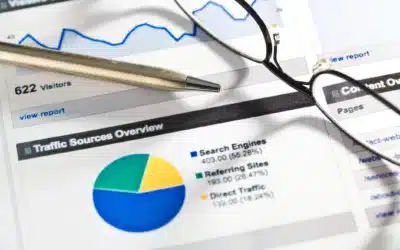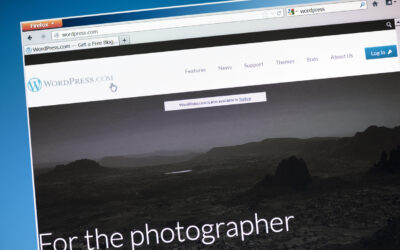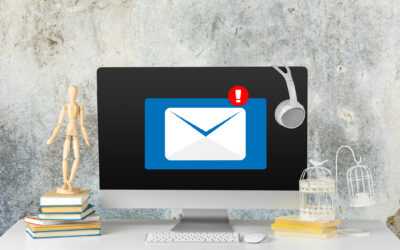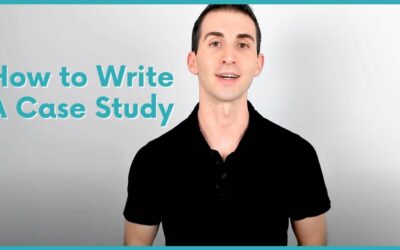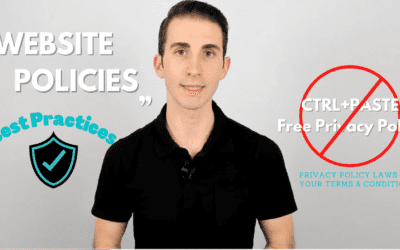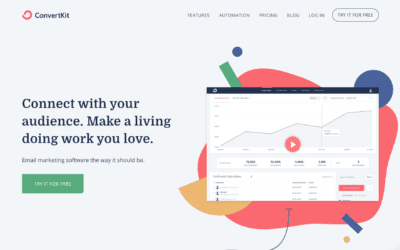ClearBrand Blog
Search By Keywords
Share
Subscribe for updates
Jun 10, 2025
May 6, 2025
May 2, 2025
Mar 31, 2025
Dec 12, 2024
Jul 2, 2024
Apr 11, 2024
Mar 26, 2024
Feb 13, 2024
Jan 30, 2024
Nov 29, 2022
Nov 8, 2022
Nov 1, 2022
Oct 18, 2022
Feb 16, 2022
Oct 6, 2021
Jul 28, 2021
Jul 13, 2021
Jun 23, 2021
Apr 20, 2021
Nov 18, 2020
Jul 23, 2020
Jun 11, 2020
Apr 9, 2020
Mar 13, 2020
Feb 5, 2020
Jan 23, 2020
Dec 18, 2019
Nov 11, 2019
Oct 10, 2019
Sep 17, 2019